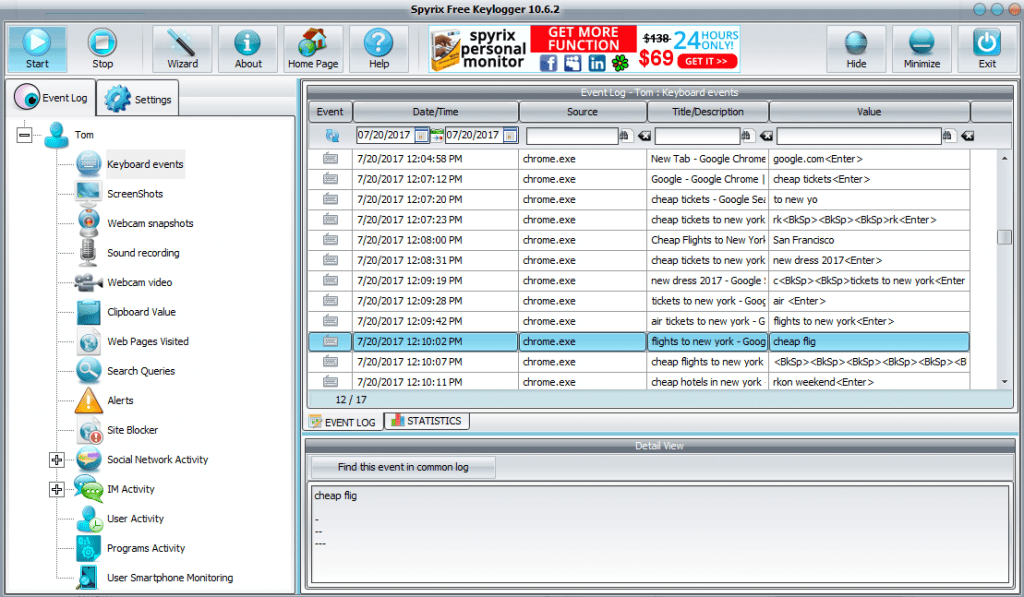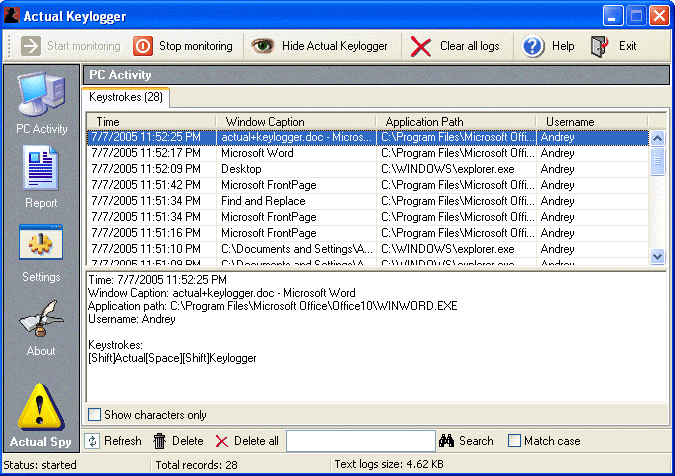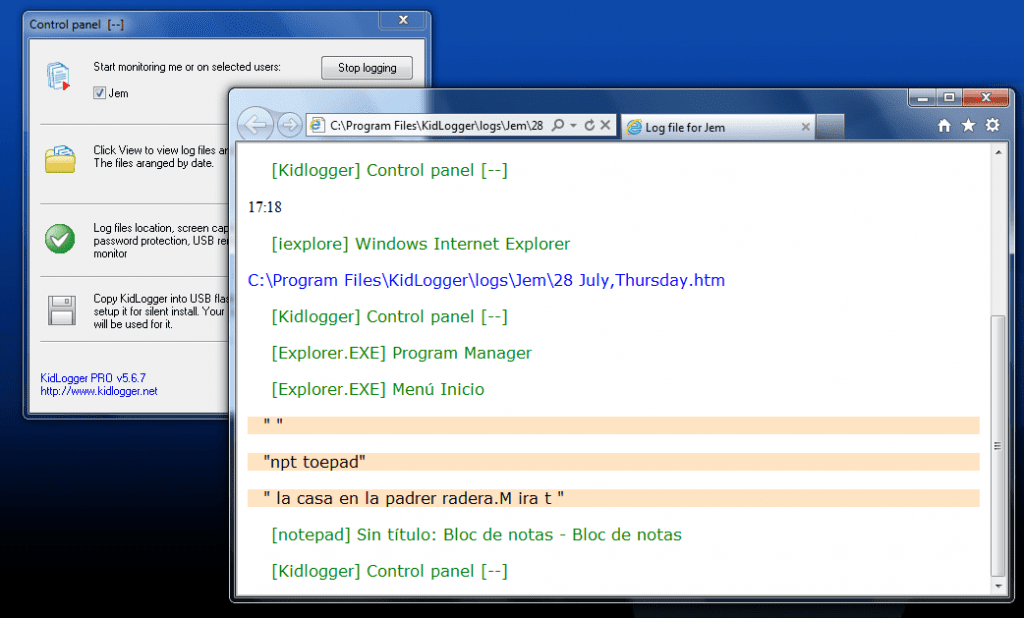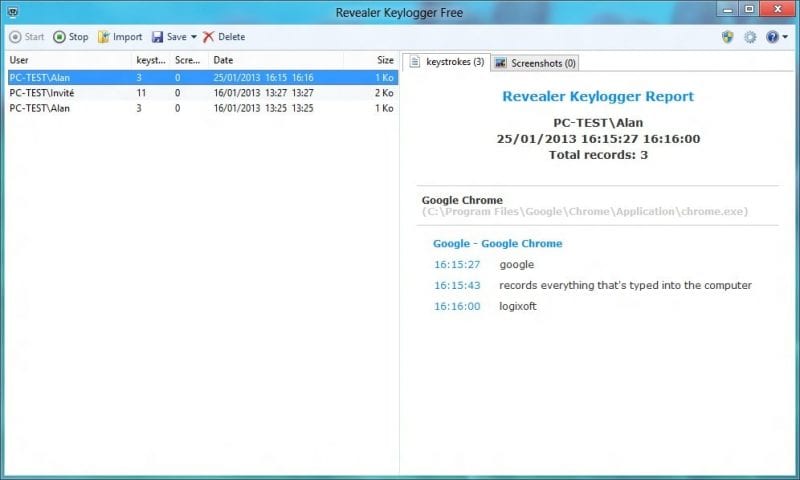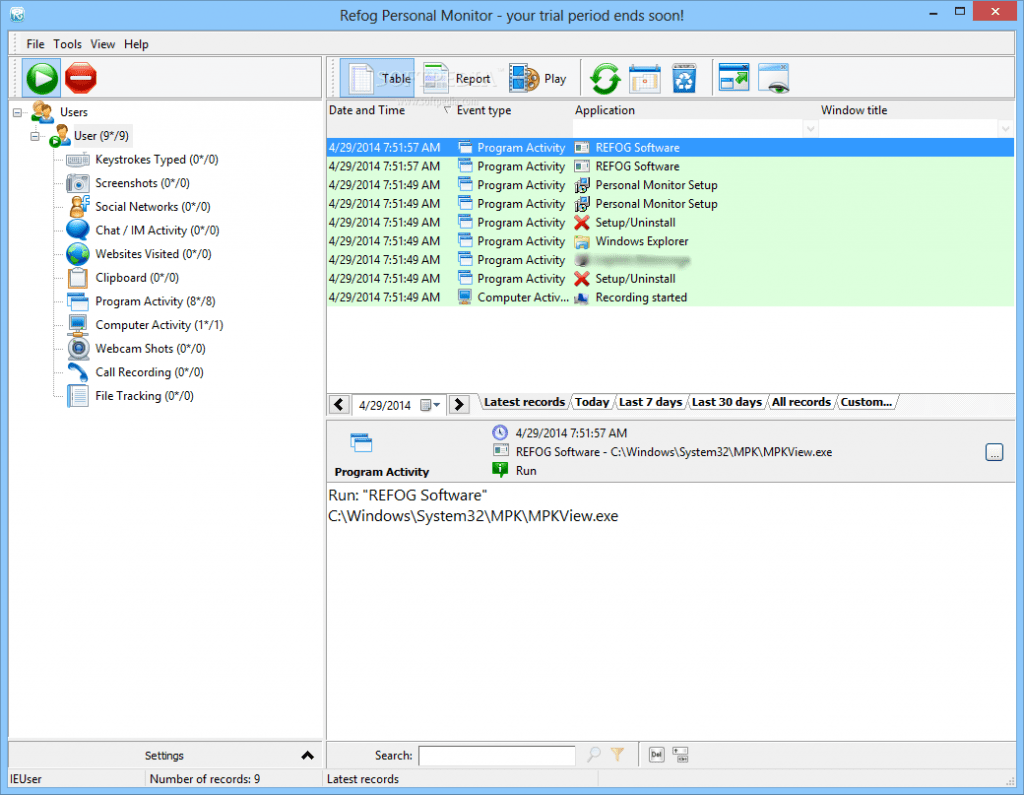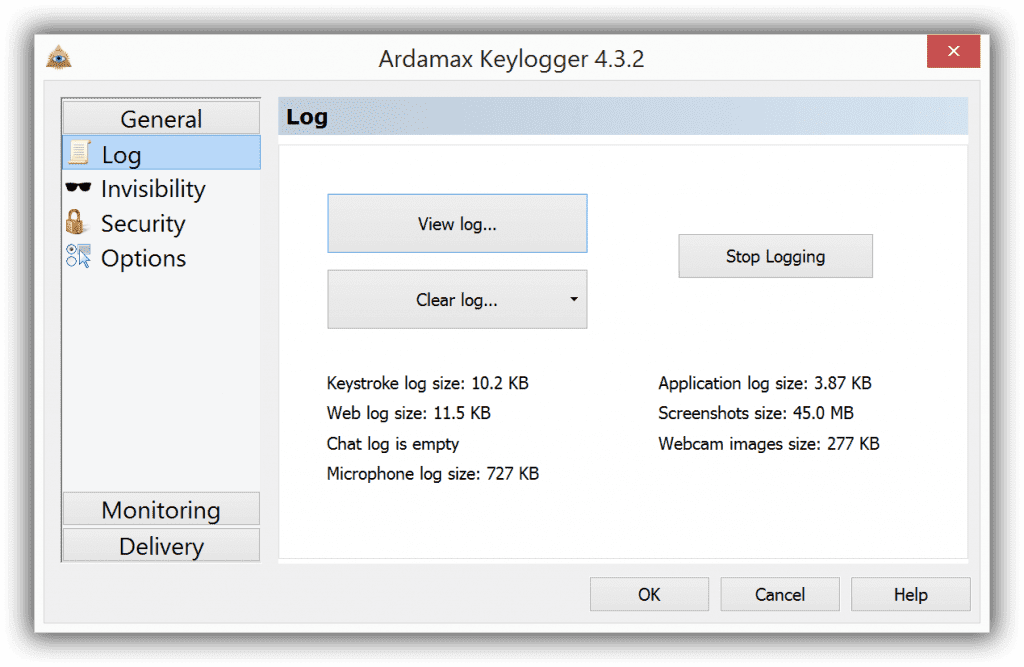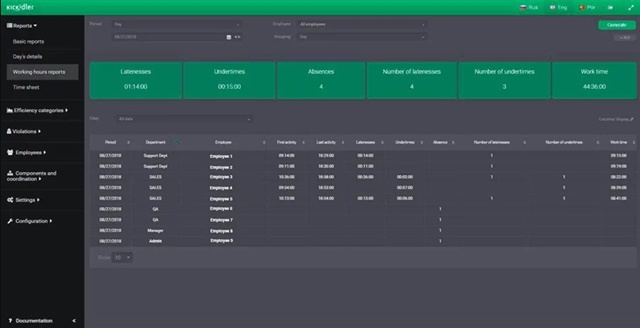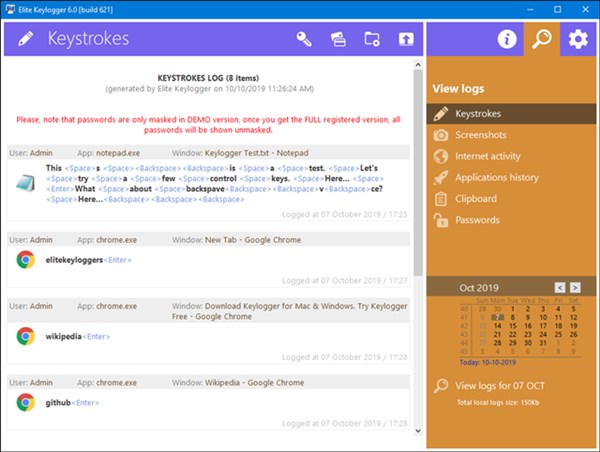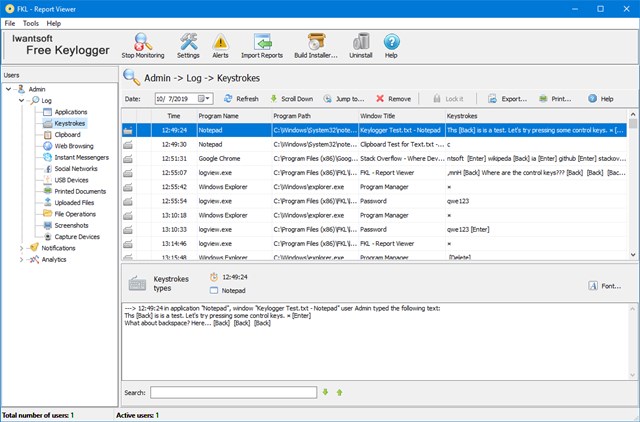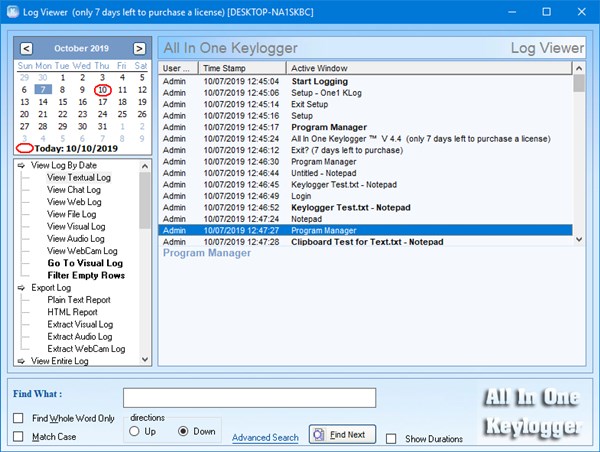A keylogger is a code that records every keystroke made on the system it is installed in. Keylogging is done by employers to track employee workflow. However, it can provide credential information used by the employee to the employer. So, you will need to know what to avoid in an office workstation.
Why is it Necessary?
Keylogging helps big MNCs to track their employee’s work progress daily. This cannot be done manually due to the employee count. Parents use it to keep track of their child’s online activity too.
Unfortunately, keyloggers can be embedded in spyware, allowing your information to be leaked to an unknown third party.
Hardware and Software Keyloggers
Keylogging can be done in two ways, hardware and software. Hardware keylogging is just like a pen drive device attached to the USB of a keyboard and then connected to the system. You will usually find it in browsing centers.
This acts as a storage for keystroke storage which can be extracted to gain access to your credentials. That’s one of the main reasons I recommend not accessing personal email or online banking in a public system.
Software keylogging is a code installed in a system that is difficult to find. Since they can be embedded in any spyware, things will be difficult to undo once your personal credentials are leaked to a third party.
Features of Keyloggers
There are tons of features of a keylogger. We will mention a few important ones here as they are self-explanatory.
- All applications keylogger
- Weblogging
- Chat logging
- Screenshot logging
- Microphone logging
- Webcam logging
- Printer logging
- Files and Directories change logging
- Remote access logging
- Disable anti-keylogger software
- Log files Encryption
- Privacy features
- Password Protection
- Multilanguage-Localized keylogger
You can use this code or hardware for almost any application for your system. You can monitor your work even if you are on vacation by using this software. It offers excellent flexibility and convenience.
Uses of Keyloggers
Keyloggers can be used in various circumstances and almost everywhere. You will need to be smart enough to exploit the features mentioned above.
Here are a few uses of keyloggers:
- Monitoring employees and kids
- Listing the most used application and websites
- Workplace productivity tracking
- Most used contacts on the phone (Calls, SMS, chats, and emails)
- Tracking phones
- System and phone remote surveillance
- Concerned security departments of the government can use it to spy on digital criminal activities.
- It works both ways since illegal people can use the software to hack into government firms to obtain valuable information.
Various Keylogger Software
Before discussing the various keylogger software available, we would like to inform you about a few things that will be useful for you once you start using the software.
Using a keylogger will help you find your children in an emergency, protect them from online predators and limit information sharing online. If you install a keylogger on a computer not owned by you, you will be penalized legally. So, you need to be careful while using this software. We would recommend you use it for personal use only.
10 Best Free Keylogger for Windows 11
Let’s talk about different types of keylogger software available for use:
1. Spyrix Free Keylogger
Spyrix keylogger is a free software that offers various features to monitor and record logs on the system. They have a wide range of deals optimized for use. If you need large-scale monitoring or even a personal keylogger, this is the best among all the keyloggers.
The best deals you can find for this software are provided by Spyrix. They have different products for different uses. Some of them are:
- Spyrix Personal Monitor
- Spyrix Keylogger free
- Spyrix Employee Monitor
- Remote Cell Phone Monitor
- Spyrix Monitor Specified for Mac systems
Spyrix provides all the features mentioned above and many more. Let’s discuss further this software to check its flexibility and usefulness in your daily life.
- Remote monitoring through a secure web account
- Undetectable whatsoever
- Real-time monitoring option
- Embedded with a time control system
- Monitor calls, SMS, GPS, photos, videos, and even applications accessed along with websites visited
- Snapshot by remote access
- Not only text but voice surveillance too
- Block websites and keywords not required to access (Used in companies)
- Printer control
- Search engine and URL monitoring
- Analytics module to make things easy
- Record screenshots at preset intervals
A unique feature of this keylogger is the real-time monitoring. You have the Live option, giving you a live monitor of the systems you need.
2. Actual Keylogger
This software keeps track of all the activities on your system, like programs and applications used and websites accessed, and records screenshots with content copied to the clipboard.
Software features:
- Applications or programs used
- All keystrokes pressed
- Clipboard content
- Print activity
- Hard disk changes
- Websites accessed
- Start up and shut down operations
- Encrypted log files for all activity
- Reports available in both text and HTML formats
- Standard or hidden options available
- User-friendly interface for screenshot viewing
3. Kidlogger
An exclusive parental control software to monitor their kids electronically. Kidlogger is specific to children’s online activity monitoring. You can install the application on your phone for Android or iOS to check and verify your child’s location through GPS.
This will be helpful in case of emergencies and also know what’s going on in their life. Some of the features offered are:
- Web History Monitoring
- Time Tracking
- USB, CD/DVD usage
- Record Keystrokes
- Screenshots
- Used files and folders
- Monitor Messages in detail
- Records all incoming and outgoing messages and emails in detail
- Email reports
A unique feature of this keylogger is the time logs; the software shows the amount of time spent in the system. The encrypted log shows the media files made or altered in any way and also social media activity. These features should be sufficient to know how the child uses online resources.
4. Revealer Keylogger
A simple yet effective software for recording keystrokes on a system. They have both free and premium downloads of the software. If you are looking for some serious monitoring, I would recommend going for the premium deal; else, you can do good with the free version of the software.
They offer you two deals: Basic and Complete (Paid) versions. You can try out the free version to opt for the complete version of the software.
Let’s talk about what they offer. Some of the features are:
- Password Protection
- Keystroke Logging
- Screenshots
- Full invisible mode
- Remote monitoring
You can download the software online free of cost. A simple step-by-step guided installation will be sufficient. You can set up the software for remote monitoring too.
5. Refog Personal Monitor
This software is similar to Kidlogger, with a few additional features. Compatible with all Operating systems, Refog offers a trial period for the software, and you must pay to continue using it.
Let’s discuss what they offer to determine if you want to use this paid service.
Some of the features offered are:
- Remote Monitoring
- Record everything
- Family-friendly
- Invisible mode
- Real-time alerts in case of an emergency
- Screenshots
- Record chats and social networking conversations
A unique feature that you will notice in this software is the stop phrase list alert. You will be notified immediately if a blocked website or any secured files and folders or applications are being tried to access.
6. Ardamax Keylogger
Like Spyrix, Ardamax offers a few package deals along with the free version of the software. It is a small yet effective software that can monitor your system activity while you are away.
They offer deals based on your usage, and the default settings are set to record everything, both text and voice messages, automatically.
What they offer:
- Ardamax Free Keylogger
- Tray commander
- Mouse wheel control
Let’s talk about what they have in store. A few noticeable features are:
- Keystroke logging
- Browser screenshot
- Webcam record
- Email log reports at preset times
- Microphone recording
- Visual surveillance
- Chat monitoring
A unique feature that you will see in this keylogger is the mouse wheel control, which enhances the functionality of a mouse with a scroll wheel. You can assign various keystrokes to the mouse wheel, which supports any utility issues.
We have now discussed a few of the best software available for free and also premium ones. However, we need to consider how effective it can be for you and whether it is worth the money you pay.
7. Kickidler
Kickidler is an employee monitoring software designed to provide comprehensive insights into your teamwork activities.
The tool collects data on the activity of your employees at the PC and provides you with a detailed report. For example, it can fetch working hours, timesheets, time reports, reports on webpages and apps, etc.
It also has a keyboard spy feature to record employees’ keystrokes on their work computers.
Best Features:
- Track working hours.
- Report on webpages and apps.
- Work dynamics report.
- Easy keystroke monitoring.
8. Elite Keylogger
Elite Keylogger is one of the top-rated keylogger programs for Windows. This tool has no free version, but its trial version can be used for an extended time.
The user interface of Elite Keylogger is clean and colorful, and it can easily monitor the keystrokes made on a keyboard. Besides monitoring keystrokes, Elite Keylogger can also record chats and emails, monitor clipboards and apps, etc.
Best Features:
- keystrokes monitoring.
- Monitoring the emails and chats.
- Silent/Remote installation.
- Excellent browser support.
- App and Clipboard monitoring.
9. Iwantsoft Free Keylogger
Iwantsoft Free Keylogger is the ultimate PC monitoring program for Windows. Being a free keylogger app, it runs silently in the background and monitors the activities on a computer, like the keystrokes, running programs, visited websites, etc.
Once installed, Iwantsoft Free Keylogger stays hidden from the user, delivering the report via email, dropbox, FTP, or LAN folder.
Best Features:
- Full PC monitoring.
- Check the program usage remotely.
- Blocking unwanted apps & websites remotely.
- Remote report reading.
10. All In One Keylogger
All In One Keylogger is another great keylogger program on the list that lets you view all keystrokes typed, chat conversations, email messages, names of the files created, etc.
After recording the keystrokes, it provides you an option to generate the report in HTML or plain text. Also, you can view the screenshots logs in a Slide show.
Best Features:
- Advanced keylogging.
- Lets you monitor clipboard history.
- Web activity monitoring.
- Screenshot logs.
- Printer Logging.
So, these are some of the best free keyloggers for Windows. While keyloggers have a bad image of being used in hacking or keylogging, they can also be used for good purposes. So, ensure you don’t use these tools with evil intentions, as they can threaten users’ privacy.