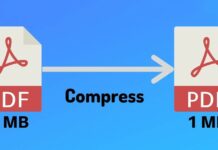Bluestacks 2 Launch: Now You Run Multiple Android Apps on Windows at the Same time. Bluestacks 2 Launched For Die-Hard Gamers of Android Know About Its Features And More.
Hey, friends, I am going to tell you the very significant news about the latest upgrade from Bluestacks as we all know about Bluestacks it is popularly known for playing Android apps on windows PC. Bluestacks is being the top class product on this field, Many alternatives are out there, But Bluestack is the unique amongst all. It is the best Android emulator out there.
Also Read: How to Take An Android Phone Screenshot Directly From PC
Recently Bluestacks upgraded its version it launched the all new BlueStacks 2 app that is an elongated version of the previous Bluestack. Google is been very slow on producing Android apps on Chrome. Bluestack anyhow managed to add the upgraded version in the market.
Also Read: How to Take An Android Phone Screenshot Directly From PC
Bluestacks 2 Launched:- Now You Run Multiple Android Apps on Windows at the Same time
Latest Bluestacks 2 will provide you multiple function and the key feature you will get installing this application was it had the ability to run multiple apps at the same time guess what you can multitask on PC too, on the other hand, the previous Bluestack was limited to only one tab at a time. Let me explain this feature in brief.
Also Read: How To Get Gmail Notifications On Your PC

If you love multitasking then it will be the perfect match for you. You can open multiple tabs at a time and you can easily switch between them too, it makes everything easier. But Bluestack somehow will share almost same feature apart from these If you don’t have a touchscreen computer you need to navigate with the mouse that was the most frustrating part of this app but there is no alternative from any others yet.
Also Read: How to Watch 3D Movies on PC Using VLC Media Player
The Same case applies if you are a gamer and love to spend time playing latest games and the most important things is your processor and RAM is not limited in your PC like your android phone is bound with the settled specifications. You can play android high-graphics games easily in PC which you cannot play in your android phone because of restricted specifications.
Also Read: Top 10 Best Websites To Download PC Games For Free
There are some little modifications made by Bluestack in its upgraded version which includes Taking a screenshot, It can send a file to your windows and you can directly transfer other files from windows It comes up with the improved design look and more compact interface. Side toolbar had been added which helps to access more apps easily. More than 109 million Android users already connected with this Bluestacks 2.