If you have been reading tech news for a while, then you might have read about Indian’s own navigation System NavIC. NavIC is Indian’s navigation system that was made mandatory for all commercial devices in India in 2019.
NavIC is considered to be at par with the US-based GPS, and it’s expected to provide a position accuracy of better than 20 meters in the primary service area. To be honest, NavIC is supposed to become India’s GPS alternative.
Recently, the Chinese smartphone maker Realme has launched a new 5G smartphone in India known as Realme X50 Pro. The smartphone has India’s Navigation system NavIC. Since it’s a new technology, only a few smartphones would support NavIC.
Right now, the smartphones which are running on Snapdragon 460, 662, and 720G have support for NavIC. So, if you are willing to use India’s navigation system, make sure to purchase a phone which has any of these chipsets.
Although Snapdragon 765 and Snapdragon 865 is also compatible with NavIC, the service is yet to be enabled.
Well, if you don’t know your phone’s chipset, then you can rely upon this method to check if your phone has NavIC support or Not. Follow some of the simple steps given below to check if your phone has NavIC support.
Step 1. First of all, download & install GNSTest on your Android smartphone.
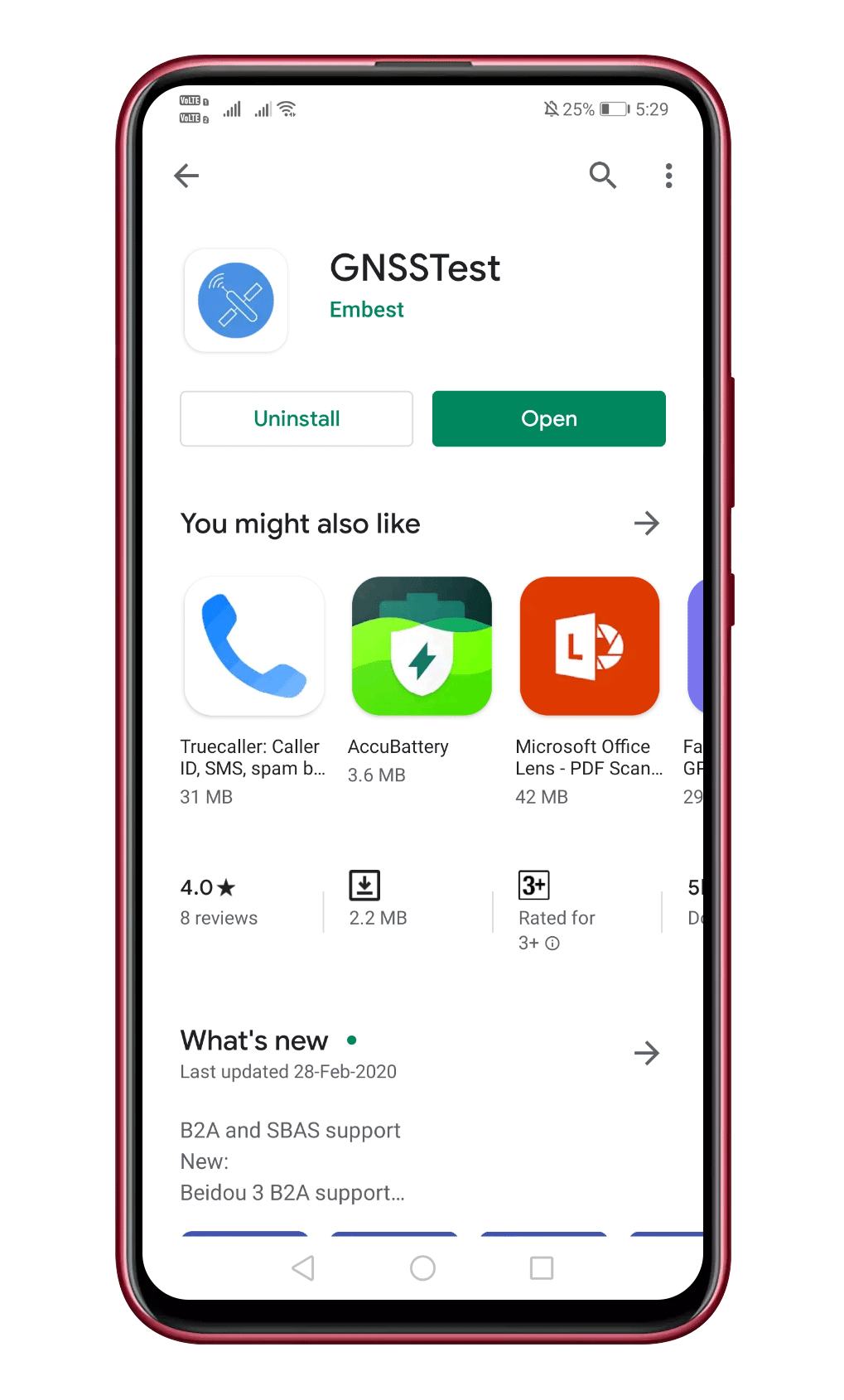
Step 2. Once installed, open the app and you will see a screen like below.
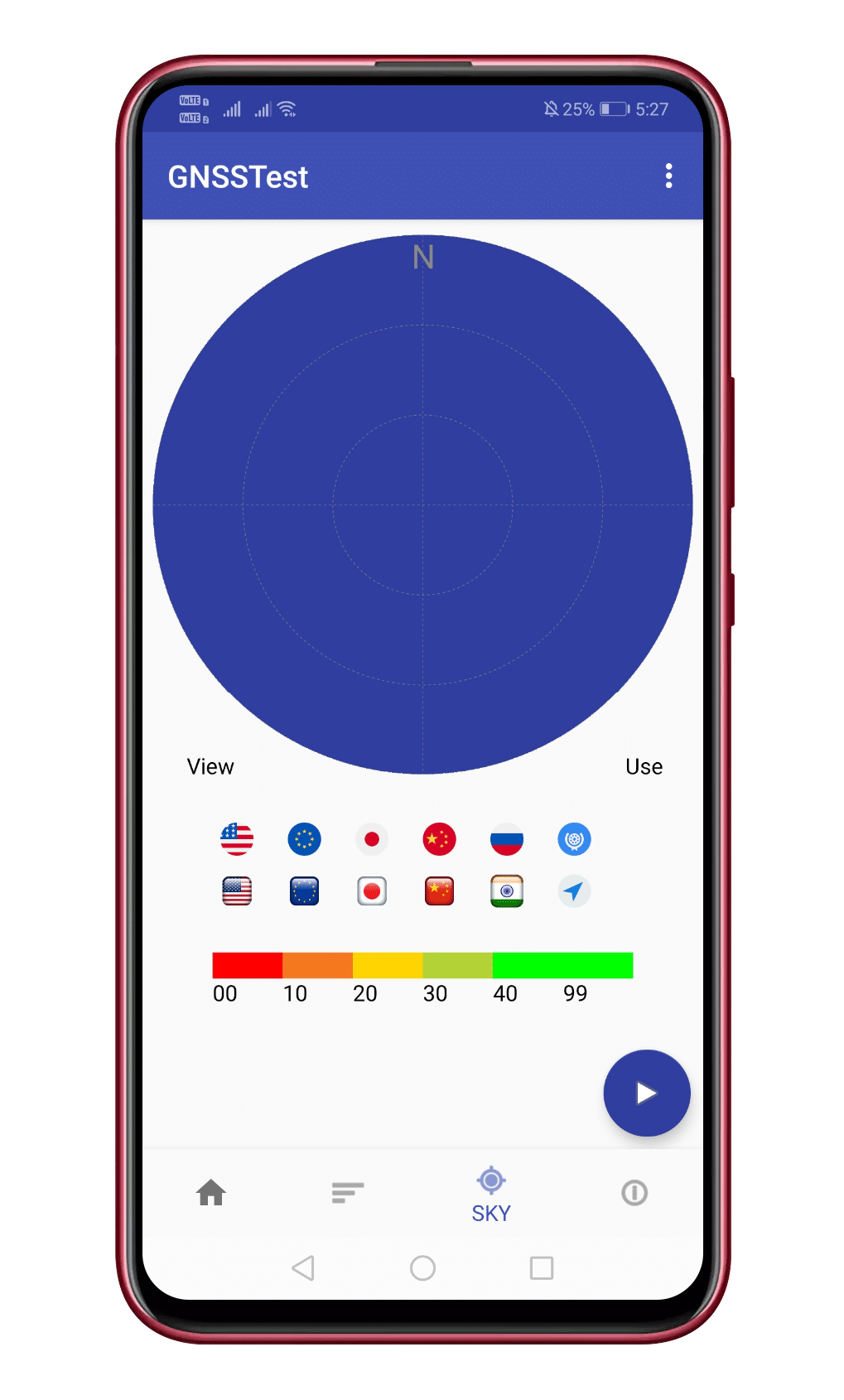
Step 3. Here you need to tap on the ‘Sky’ button and then tap on the ‘Start’ test.
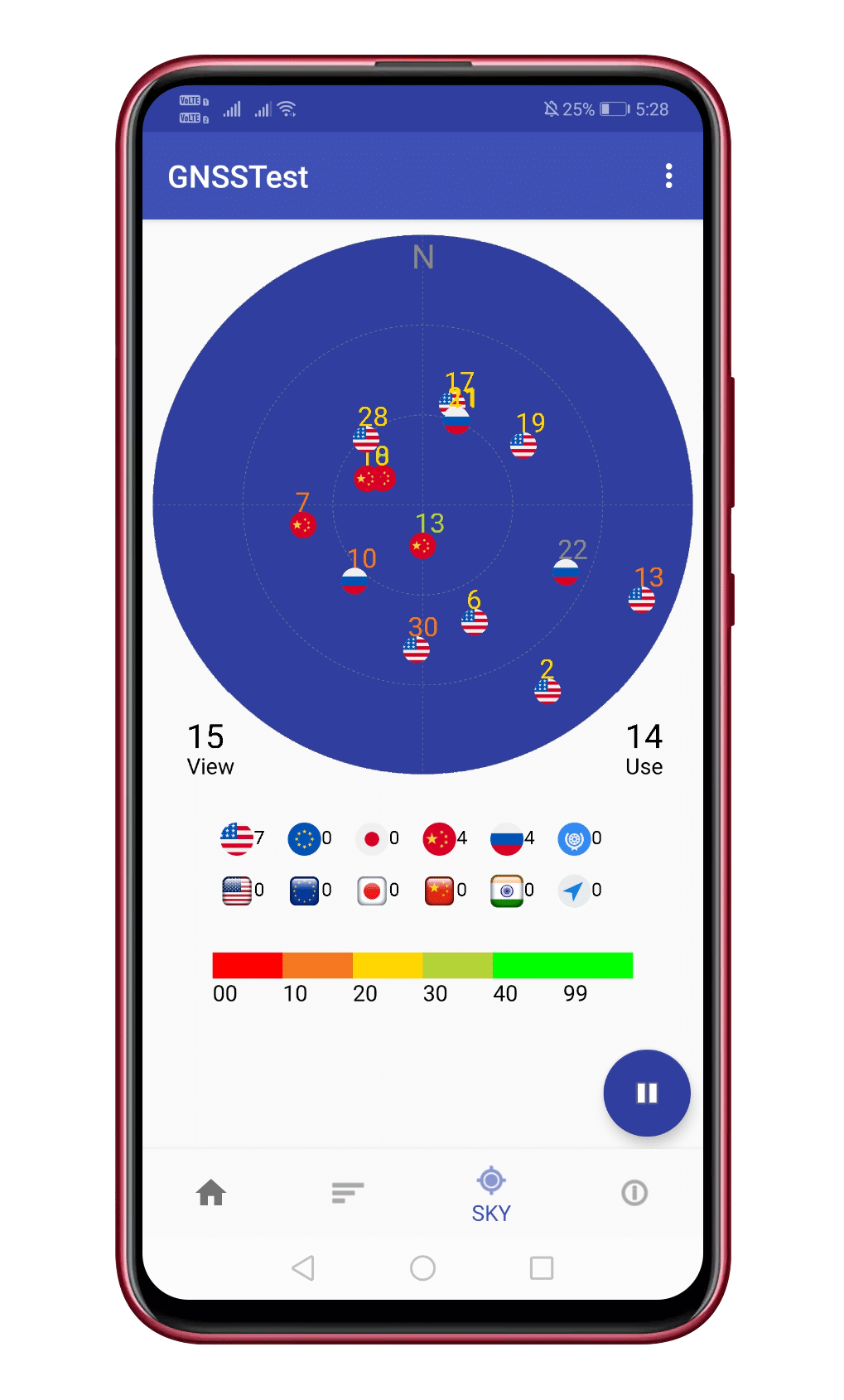
Step 4. If the app detects all Navigation satellites, then your phone has the NavIC support. If it doesn’t recognize any or shows you an error, then your phone is incompatible with NavIC.
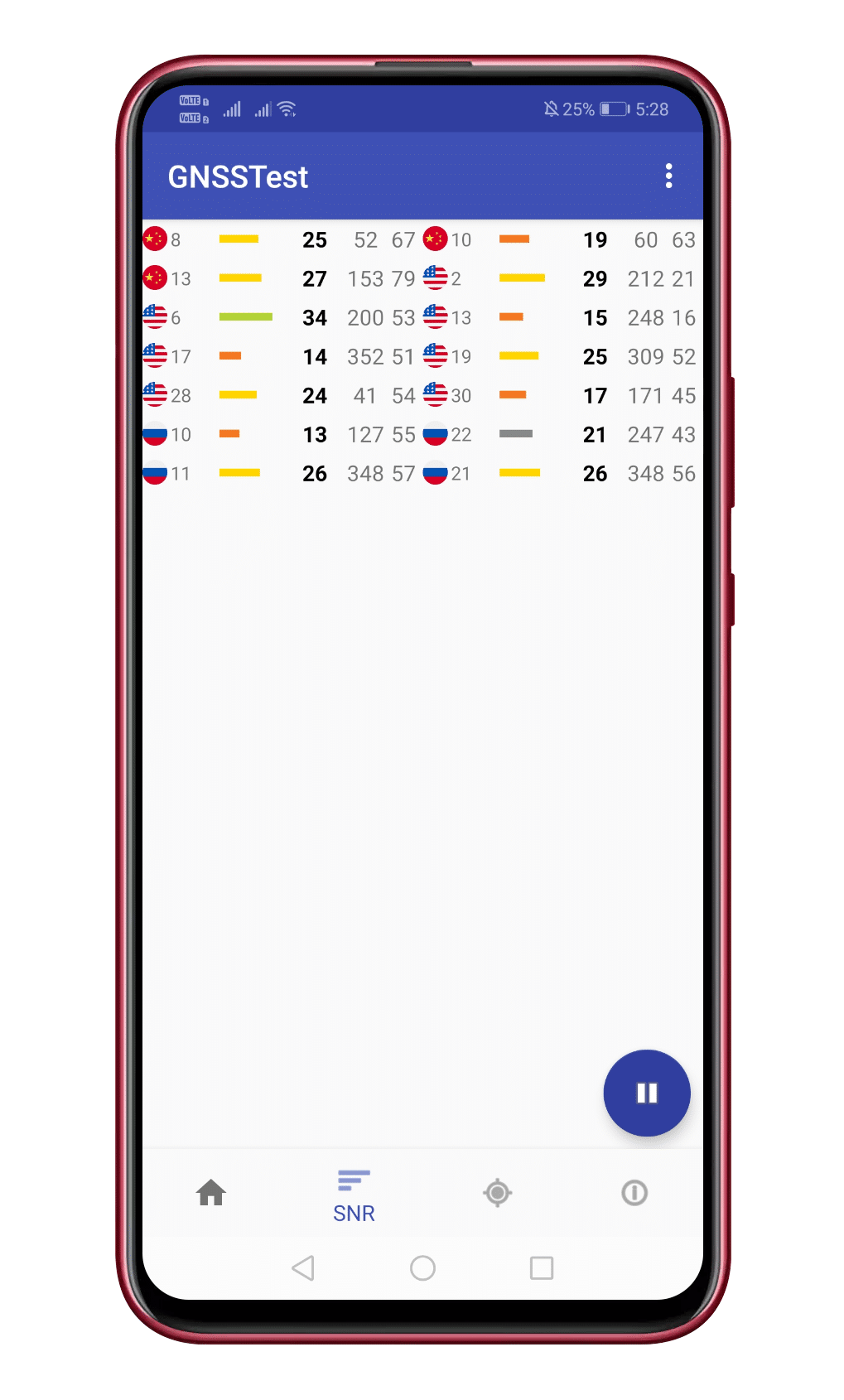
That’s it! You are done. You can also use the GPSTest Android app to check NavIC compatibility on your device.
So, this is the best method to check if your smartphone has NavIC support. If you have any doubts related to this, let us know in the comment box below. I hope this article helped you! Share it with your friends also.



