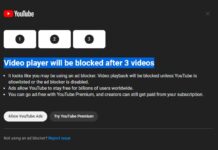Let’s face it: nearly every gadget or device you now own is connected to the internet. Whether it’s your smartphone, tablet, your new vehicle or even some new appliances, nearly every device that’s sold today has Bluetooth or Wi-Fi capabilities.
Preventing Phishing and Social Engineering Attacks on All Your Devices
While this is an awesome advancement in technology (even our vehicles, like the RAM 2500 pickup truck are now connected), it also poses a problem. If your devices are connected to the internet, then someone with malicious intent may be able to hack into those devices and steal data. While there’s protection against this with security, there are other threats that require you to be on guard, known as social engineering and phishing attacks. Here’s a quick breakdown of what each threat is and what you can do about it.
Phishing
Phishing is a type of scam where someone contacts you with urgent news or a required action that you must undertake to avoid penalties. The point of the email is to have you hand over information like your bank account or social security number so the scammers can use that information for identity theft or to purchase products under your name.
One of the most common phishing scams is to contact you with a notice to appear in court, or that you are now under investigation by the IRS. Both of these can easily cause anxiety in people, and the scammers hope that you will give your information quickly to avoid any further problems.
Social Engineering Attacks
Much like phishing, social engineering attackers will usually contact you by email with some urgent news. Instead of getting you to give up your information freely, however, they will give you a link and tell you to click on it. When you do, the link installs malware or even ransomware to your computer so the scammers can gather information or force you to pay to unlock your computer again.
The emails look like they are from a reputable company you may do business with, like FedEx or your local bank. These can be tricky, but if you aren’t expecting to receive an important email, you should be suspicious and look further into the email before clicking on the link.
How to Stay Safe
First, if you are suspicious of any email, contact the company or institution it’s from to make sure it’s real. If your get an email from the IRS, contact them first before believing it: they will have a record and tell you if the information is true or not.
Never open any email attachments from people you do not know, or from emails that have been relegated to your Spam inbox. You should also use reputable virus software so it can scan any attachments you receive before you open them. Finally, if you get infected with ransomware, do not pay it. Contact computer professionals in your area to help you.
The constantly-connect world is great in many ways, but it also poses threats, so know what to do when you get suspicious emails.
Brooke Robson writes about tech and trucking; her two passions in life! Her articles appear on a selection of technology and business blogs.