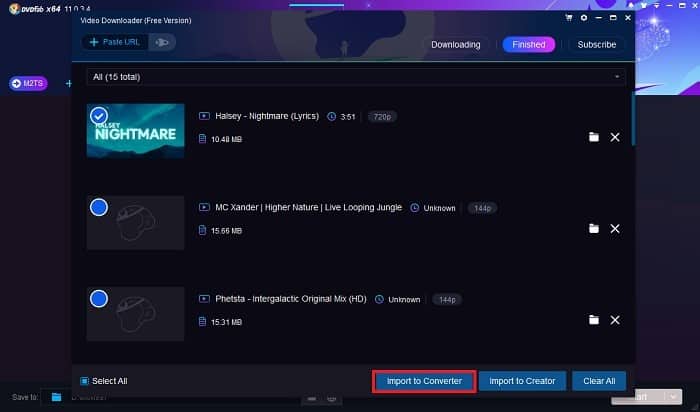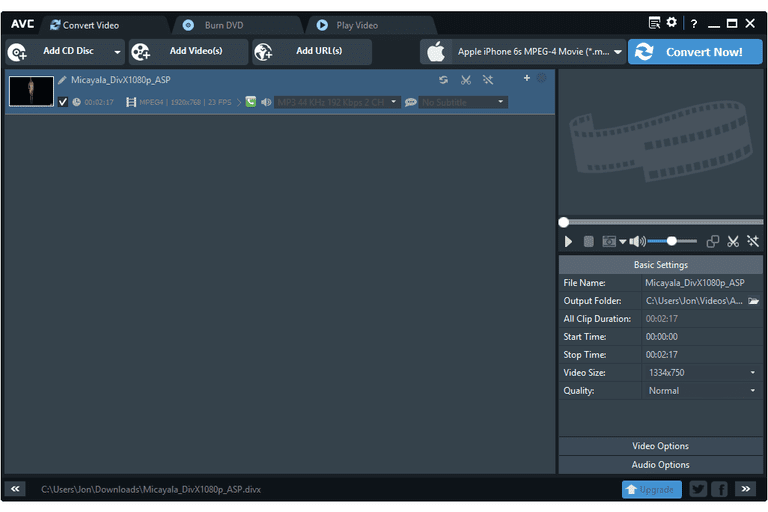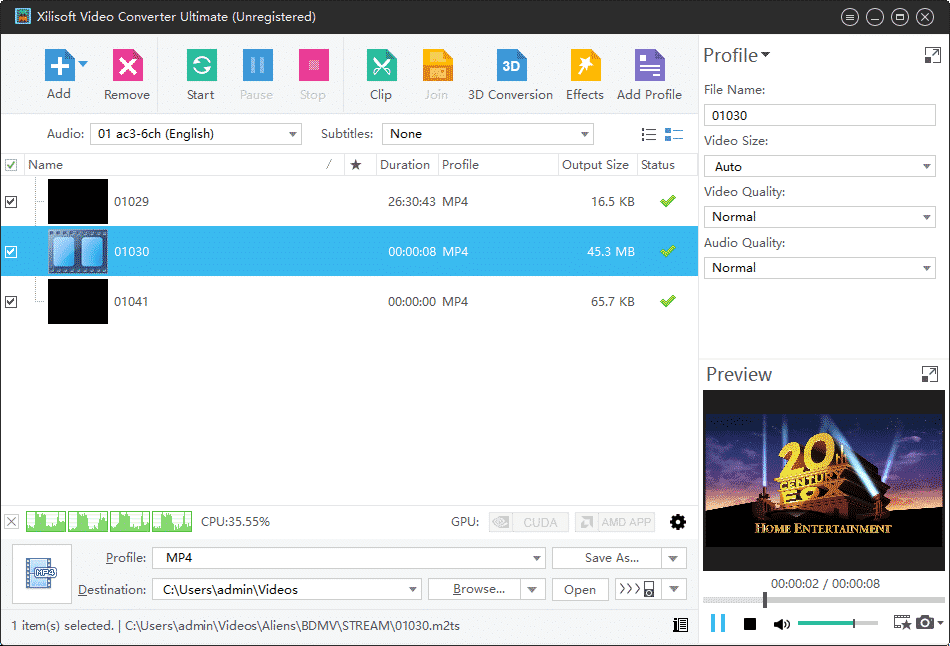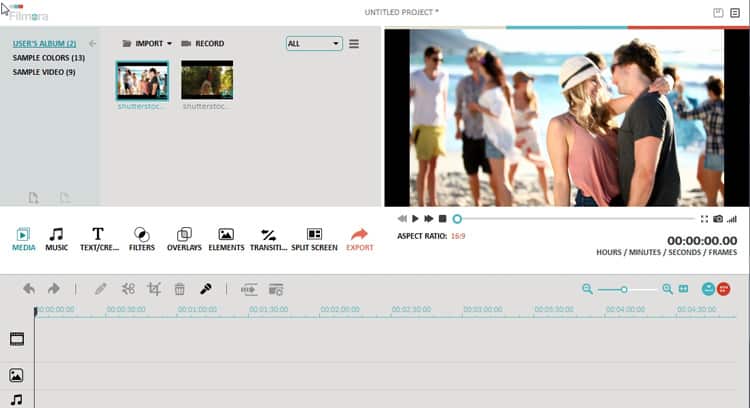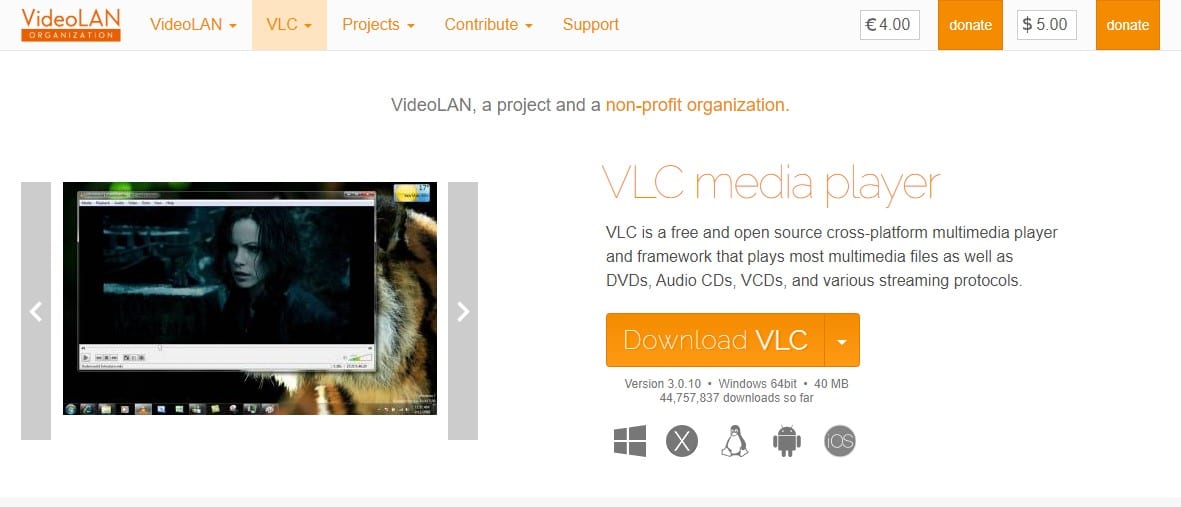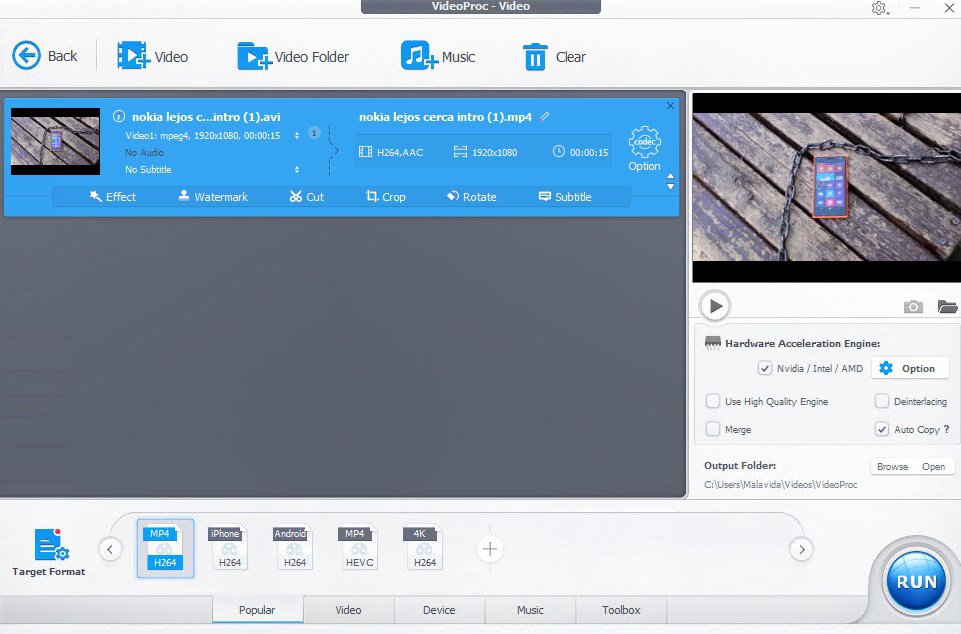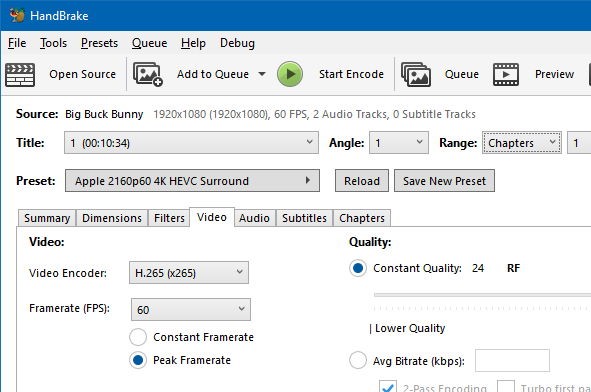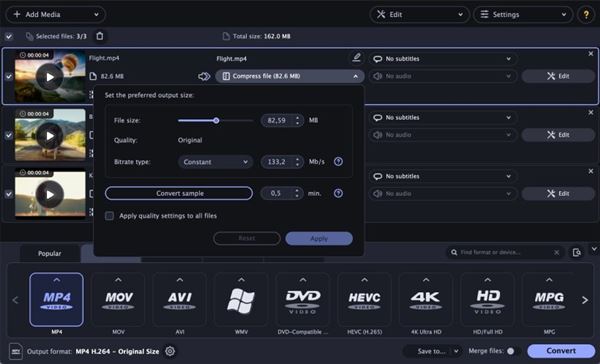If we talk about the media file formats, HD (High definition) has always provided us highest resolution and supreme audio quality. However, with the adaption of 4K in digital televisions, Digital Cinemas, and even smartphones, HD is slowly losing its spark. Today, one can easily record a 4K video from DSLR, Android smartphone, iPhone, etc.
However, as compared to the recording, managing 4K files are not that easy. One needs to convert the file format to manage or play the 4K files in a mid-end smartphone or computer. This article has shared some of the best converters to convert 4K HD to MP4.
Also Read: 10 Best Free Video Editors For Windows 10
List of 10 Best Tools to Convert 4K Video to MP4
It’s worth noting that plenty of video converters are available for the Windows operating system, but not all of them support the 4K file format. So, in this article, we have listed the ones that support 4K HD video. So, let’s check out.
1. DVDFab Video Converter
DVDFab Video Converter is one of the most popular video converters on the list that you can use on Windows 10/11 computers. The great thing about DVDFab Video Converter is that it supports various video and audio file formats.
If we talk about the 4K videos, DVDFab Converter can easily convert 4K videos into MP4. Not just MP4, DVDFab Video Converter can convert 4K HD videos into other file formats like MKV and FLV.
2. Any Video Converter
The older version of Any Video Converter didn’t support the 4K videos; however, it does in the latest version. That means Any Video Converter can convert MP4 to 4K or 4K to MP4. The most noticeable thing about Any Video Converter is its user interface, which looks clean and well organized.
If we talk about file support, Any Video Converter supports almost all major file formats. However, the converting speed of AVC is a bit slow compared to other file converters.
3. Acrok HD Video Converter
Acrok HD Video Converter is one of the best and most powerful video converters on the list that can convert 4K HD videos into MP4. The great thing about Acrok HD Video Converter is that it has a built-in media player that you can use to play videos.
Apart from that, Acrok HD Video Converter can help you to convert videos into FLV, AVI, WMV, MKV, MP4, MPEG, etc.
4. Xilisoft Video Converter
If you are searching for a lightweight and easy-to-use video converter for your Windows PC, then you need to try Xilisoft Video Converter. Guess what? Xilisoft Video Converter converts various high-definition videos like 4K, UHD, etc.
It’s also one of the fastest video converters out there. Apart from that, it got the ability to convert multiple files simultaneously.
5. Pavtube Video Converter Ultimate
Pavtube Video Converter Ultimate is a powerful video converter you can use on your Windows 10 computer. The great thing about Pavtube Video Converter Ultimate is its built-in media player and video editor.
The 4K video converter is known for its super-fast conversion speed for videos while converting 4K to other resolutions. Besides that, Pavtube Video Converter Ultimate supports more than 200 file formats.
Well, Wondershare Filmora is not a video converter tool. It’s a full-fledged video editing software that also supports 4K video editing.
After editing a 4K video, you can choose MP4 as an output format to convert the video. Besides the video converting, you can also use the software to crop, trim, merge, watermark, and videos.
7. VLC Media Player
The VLC Media Player version 3.0 supports 4K video with HDR color, and 8K video feeds. That means that the media player app is capable enough to play 4K video files.
You can use a VLC media player to convert videos into any other format. For that, you can check our article.
8. VideoProc Converter
VideoProc Converter is one of the most advanced video converter apps you can use on your Windows 10/11 computer. The application lets you easily convert, resize, and process large 4K/HDR videos, audios, and DVDs.
You can use the VideoProc Converter to convert your 4K videos into MP4 or any other file format. However, VideoProc Converter is a premium software, and its free trial limits many video converting options.
9. HandBrake
If you are searching for a free, open-source Windows tool to convert 4K videos to MP4 format, look no other than HandBrake.
The good thing about HandBrake is that it has many ready-mode profiles optimized for different devices. For example, if you want to convert a video for playing on your iPad, you need to select the ready-made profile for the iPad and hit the convert button.
Apart from the ready-made profiles, you can also configure HandBrake manually. For example, you can customize the video codec, frame rate, bitrate, audio setup, and more.
10. Movavi Video Converter
Movavi Video Converter is a video converter app for Windows 10/11 that claims to convert your video files at incredible speed.
It can convert your 4K videos into MP4 while maintaining the original quality. Apart from converting videos, You can also use Movavi Video Converter to trim and merge videos, insert subtitles into videos, and more.
So, these are the best 4K to MP4 video converters you can use today. If you know of any other converter like these, let us know in the comment box below. I hope this article helped you! Please share it with your friends also.