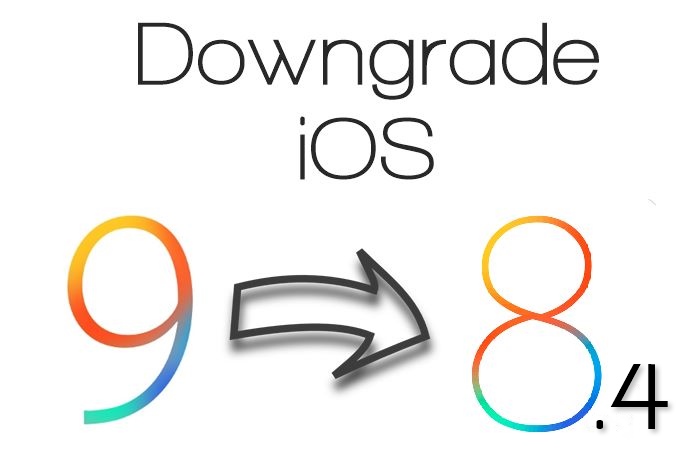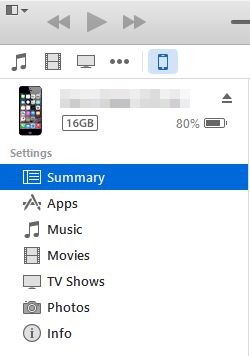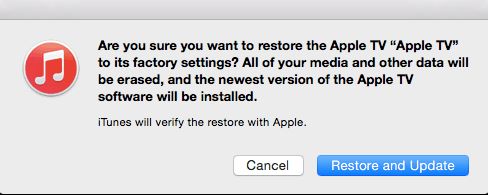Today we are here with the discussion on How to downgrade from iOS 9 back to iOS 8.4 . As today almost every iphone,ipad and other idevice user was eagerly waiting for the latest OS update from apple that is ios 9. And this update was publicly available in Beta version of ios 9. And many iphone users are still using this beta version but to get official update of ios 9 they need previous version that is ios 8.4. So for this we are here to downgrade your ios device back to the ios 8.4. Just follow up the below method to proceed.
Must Check : How to Install iOS 9 on iPhone and iPad
Downgrade iOS 9 to iOS 8.4
The ios 9 was firstly available for developers but later on it was available publicly. But many of user wants to downgrade their ios device back to ios 8.4 version because they want official update of ios 9 in their iphone. Just follow up some simple steps below to downgrade your ios device.
Steps To Downgrade iOS 9 to iOS 8.4 :-
- First of all launch iTunes app in your PC.
- Now connect your ios device to your computer via USB cable and wait for itunes to detect your device.
- Now a popup will appear with Restore option.
- Now click on Restore and Update option there.
- Now itunes will automatically detect the latest version that is ios 8.4 and then click on next button on the box to update software of your ios device.
- Now a terms and condition box will appears and you have to agree that and downgrading process will start and it can takes time to complete, so be patient with this.
- After sometime process will completed successfully and your ios device will get downgraded and now you can easily enjoy the ios 8.4 and can get ios 9 official update on your device.
So above we have discussed about How to downgrade from iOS 9 back to iOS 8.4. With the above method you can simply get back the ios 8.4 version on your ios device and there will be no need to use Beta version on your ios device. And the ios 9 official update will be coming soon and then you can Upgrade ios 8.4 to Official iOS 9. Do share this method with others too and Leave a comment below if you need any help at any step above.