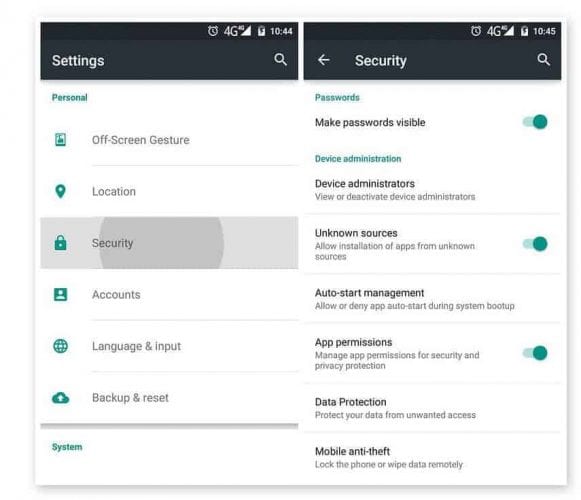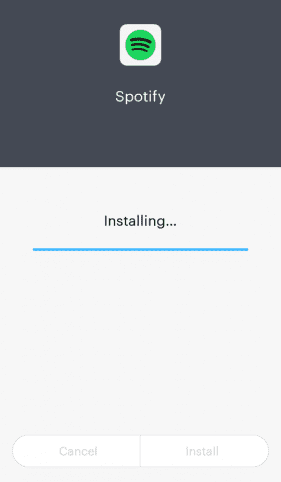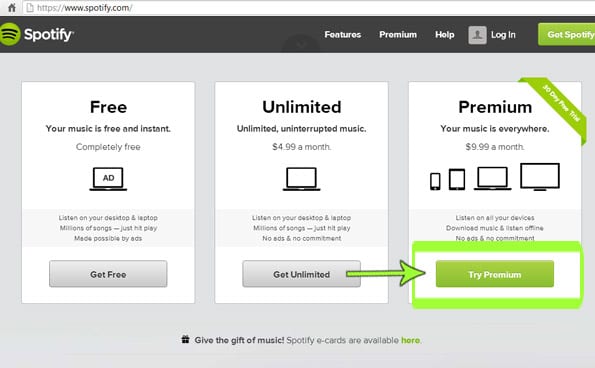Talking Spotify, the app offers two packages – Free and Premium. There’s no ‘Free’ version, but the company offers new users 30 days of a free trial. After 30 days, users must choose a premium package, or the services will be stopped.
How To Get Spotify Premium For Free On Android
If we search for music streaming apps on the Google Play Store, we will find plenty of free apps. However, most of the free music streaming apps available on the Google Play Store are not up to the mark and are full of bugs. Not just that, those apps also contain less content compared to premium apps.
Talking about Premium music streaming apps, then are plenty of choices available as well. Music streaming apps like Spotify, Pandora One, and Soundcloud are doing well in the music section. However, out of all those, Spotify Premium Apk remains unbeaten due to its unique offerings.
Spotify is one of the best and most popular music streaming apps. The app allows users to stream endless hours of music. Not just that, but the app also allows users to create their music. The music quality in Spotify Premium Apk is pretty good, and it takes your music listening experience to the next level.
Talking Spotify, the app offers two packages – Free and Premium. There’s no ‘Free’ version, but the company offers new users 30 days of a free trial. After 30 days, users must choose a premium package, or the services will be stopped. On the other hand, the premium version brings a wide range of unique features like offline listening, unlimited skip, etc.
How To Get Spotify Premium For Free?
Fortunately, there’s a way to get Spotify Premium for free. However, we need to use a modded version of Spotify Premium. The modded version of Spotify Premium Apk bypasses the restrictions in the official Spotify App.
That means that with the help of the Spotify Premium App, you can use the app’s Premium features without any restrictions. So, check out how to get Spotify premium for free forever.
1. First, uninstall any previous or old version of the Spotify App. You can remove the pre-installed Spotify app by going through Settings > Apps.
2. Next, head to Settings > Security > Unknown Sources and enable the ‘Unknown Sources’ from there.
3. Now, download the Modifies/cracked version of the Spotify Premium App and install it as usual.
4. Once installed, open the app, and now you will be asked to make a Spotify account. Create an account, and you won’t be asked to subscribe to any package.
That’s it; you are done! Now, go through the settings to explore the unique features of Spotify Premium Apk.
How To Get Spotify Premium Account With 30 Days Free Trial
As we have mentioned above, Spotify gives users 30 days of free trial in which users can enjoy all premium features for free. So, users need to select a premium package during the Signup process to avail of the 30-day trial period. Here’s what you need to do.
1. First, open the Spotify home page on your Web browser.
2. In the next step, you must select Upgrade, redirecting you to the Spotify Premium page.
3. In the next step, you need to select Try Premium. Now you will see a banner showing the free trial offer deal. Select the package.
4. Next, you need to enter the payment detail. Spotify will not charge you at that moment, and you can enjoy the premium services for 30 days. However, users must cancel the subscription before 30 days to avoid the subscription charges.
We have shared two best methods to help you avail of all Premium features of Spotify for free. So, this is how you can get Spotify Premium For free legally. If you have some other doubts, discuss them with us in the comments.