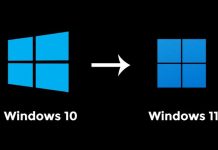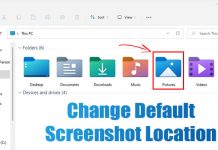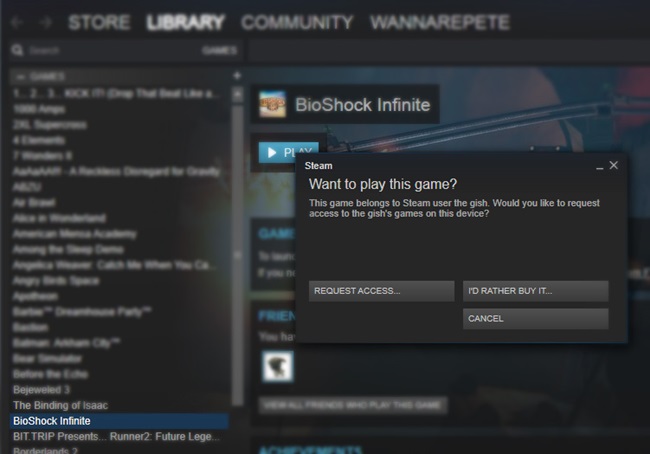How to Disable ‘Let’s Finish Setting Up Your Device’ Screen in Windows 11
Both Windows 10 and Windows 11 ship with a wide range of new features designed to improve productivity and make life easier, like Dynamic...
How To Improve Your Aim in PC Games
Aiming is essential to keep the focus on the scene in any game on the desktop. The focus is even more on aiming when...
How to Check Your Startup and Shutdown History in Windows 11
Windows 11 users are bound to experience certain issues while using their computers. This is because Windows 11 is a very new operating system,...
How to Change Wallpaper in Windows 11 Without Activation (4 Methods)
Much like Windows 10, if you don't activate your copy of Windows 11, you can't change your wallpaper. In addition to the wallpapers, Windows...
How to Upgrade Windows 10 to Windows 11 for Free
If you have been reading tech news regularly, you might know that the Windows 11 desktop operating system had already been leaked. The leak...
How to Change Video Playback Settings to Save Internet in Windows 11
If you have high-speed internet and use Windows 11, the operating system will always play videos in higher resolution. You can stream videos in...
How to Change Playback Settings to Enhance Videos in Windows 11
If you use Windows 11, you might know that the operating system ships with a new design and brings a wide range of new...
How to Change the Screenshot Folder Location in Windows 11
Screenshot, sometimes referred to as a screengrab, is an image that captures everything displayed on your computer or smartphone screen. At times, you may...
How to Remove the Language Switcher Icon from Windows 11 Taskbar
Microsoft's new desktop operating system, Windows 11, introduced many new features and options. Also, the operating system ships with a new design, a new...
How to Share Steam Games through Steam Family Sharing
Learn how to share Steam Games through Steam Family Sharing by using the simple and easy way of using the online account of your...