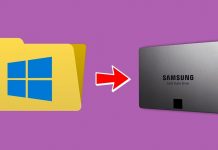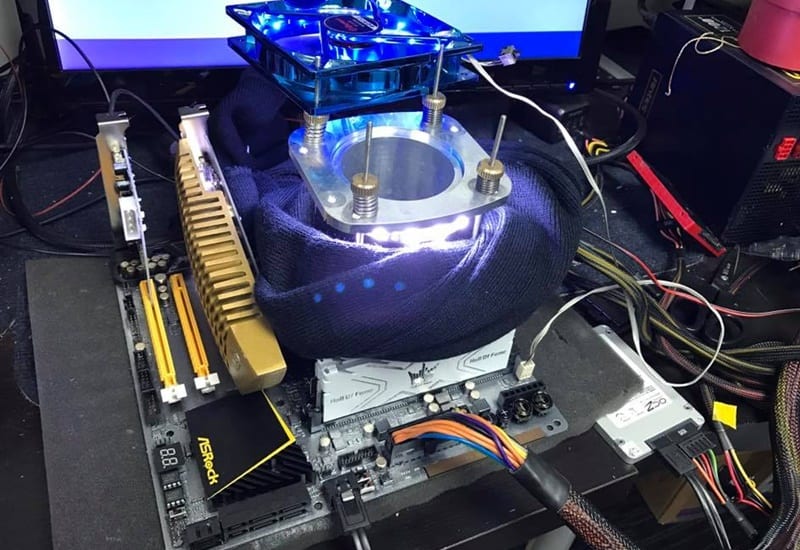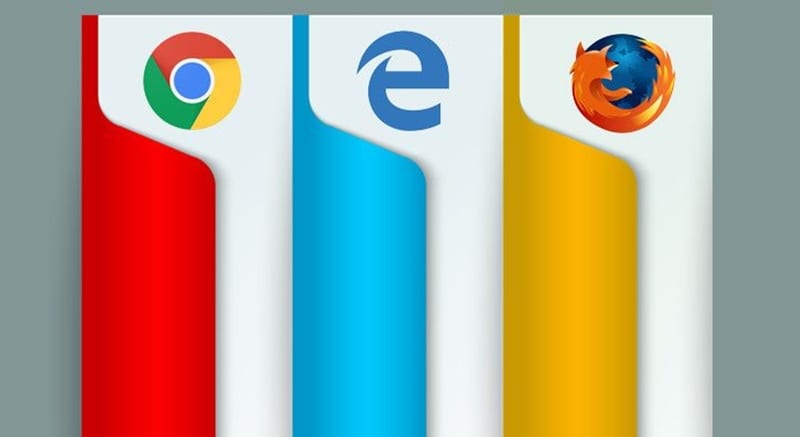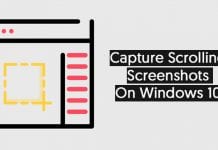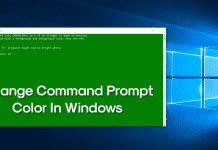How To Enable Dark Mode in Windows 10
If you are just like me, who stares at the computer screen all day, then you should immediately turn on the Dark Mode. Dark...
How to Mount Folder as Drive in Windows 11
Windows 11 provides you with better file management features than Windows 10. For example, you can pin files & folders to the Quick access...
How to Over-Clock Intel Processor For Better Performance
Let's look at the guide to Over-Clock Intel Processor For Better Performance using FBS and BIOS options that will increase the clocking speed of...
How to Disable Notification Center in Windows 11
Using Windows 11, you may know that the Action Center has been renamed Notification Center. The Notification Center of Windows 11 is much like...
How to Fix Windows Security Not Working in Windows 11 (5 Methods)
Microsoft Defender or Windows Security is a great security tool introduced by Microsoft. The security suite ships with the Windows operating system, and it...
How to Restore Closed Tabs in Chrome, Firefox, Edge
While browsing the internet, we often open 10-20 tabs. You can open as many browser tabs as you want, but the problem appears when...
How To Capture Long Scrolling Screenshots on Windows 10
Windows 10 operating system doesn't have any built-in feature to capture long scrolling screenshot. Therefore, in this article, we have shared some of the...
How to Turn Off Application Telemetry in Windows 11
If you are using Windows, you may already know that the operating system collects data from your device and sends it to Microsoft. This...
How To Change Command Prompt Color In Windows 10
Well, if you have been using Windows operating system for a while, then you might know about the Command Prompt or CMD. CMD or...
How to Prevent Quick Settings Changes on Windows 11 (2 Methods)
If you are using Windows 11, you may know that the operating system replaced the Action Center with Quick Settings. Quick Settings in Windows...