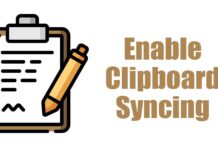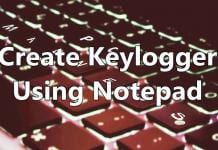How to Add Comments to Folders in Windows 11 (Full Guide)
Microsoft's Windows operating system provides you with various customization options to highlight a specific folder. For example, you can change the folder icon, change...
How to Enable Clipboard Syncing in Windows 11
If you are using the latest builds of Windows 11 or Windows 11 version 23H2, you have access to a very useful feature that...
ADM for PC – Install Download Manager On Windows 10/11 PC
If you have been using Android for a while, you might be well aware of the ADM. ADM, or Advanced Download Manager, is one...
How To Create Keylogger Using Notepad
By using this trick, you can record the keystrokes on the PC very easily without any need for third-party software. A keylogger is a...
Download Google Maps for PC in 2023 (Windows 11/10/7)
Every Android device ships with a built-in navigation app called Google Maps. Google backs Google Maps, and it provides more features than any other...
How to View a List of all Installed Drivers in Windows 10
If you have been using Windows 10 for a while, you might know that the operating system ships with hundreds of generic drivers. Due...
How to Turn Off Windows Security for Chrome
Google Chrome users may know about the browser's ability to authenticate users with Windows Hello to provide access to the saved passwords. If you...
How To Remove Virus From Computer Without Any Antivirus
Viruses could enter your computer in many ways, like internet Browsing, USB devices, and installing infected software. These viruses can trigger several security threats....
How to Disable File Explorer Tabs in Windows 11
If you are using Windows 11 22H2 or installed the Windows 11 October 2023 update, you might already see tabs in the File Explorer....
How to Install Missing Drivers on Windows 11 (3 Methods)
Windows 11 is a pretty smart desktop operating system that handles the most complicated things easily. On older versions of Windows, users are required...