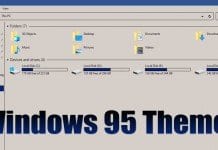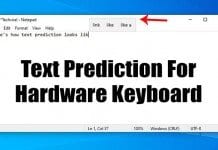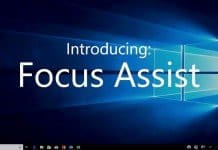How to Batch Rename Files in Windows 10 with PowerToys
Yesterday, we shared an article where we discussed PowerToys. PowerToys is a set of freeware system utilities designed for power users. PowerToys for Windows...
How to Download & Install PowerToys on Windows 10
With Windows 95, Microsoft introduced a program known as 'PowerToys'. PowerToys is a set of tools designed to enhance and improve the Windows operating...
How to Make Your Windows 10 Look like Windows 95
Well, it's of no doubt Windows 10 is the best operating system ever invented. Compared to the older version of Windows, Windows 10 offers...
How to Limit Windows Update’s Download & Upload Bandwidth
If you have been using Windows 10 for a while, you might know about the Automatic updates. Windows 10 receives updates almost every month....
How to Prevent Users from Changing Proxy Settings On Windows 10
If you are a security or privacy conscious person like me, you might know about Proxy servers. A proxy server is just another computer...
How to Optimize Storage Drives For Better Performance in Windows 10
If you have been using the Windows operating system for a while, you might know that the operating system becomes bloated very quickly. It's...
How to Enable Text Prediction for Hardware Keyboard On Windows 10
Text prediction is something that we all want to have. On Android, we already have this feature in the Gboard app. We are talking...
How to Add Filters to Images Using Microsoft Photos App
When it comes to photo editing, we usually think of Photoshop. Adobe Photoshop is indeed a great photo editing tool available for desktop operating...
How to Setup and Use Focus Assist On Windows 10
If you have used the older builds of Windows 10, you might know about the 'Quiet Hours' feature. It's a feature that allows you...
How to Pin Your Favorite Settings to Windows 10 Start Menu
If you have been using Windows 10 for a while, you might know the operating system automatically adds the app icons to the Start...