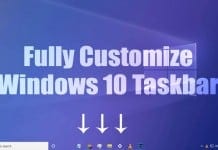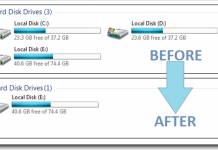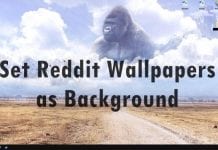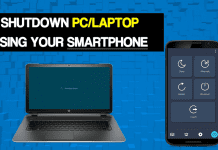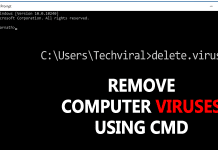How to Fully Customize the Windows 10 Taskbar
Although Windows 10 is not meant for customization, it does allow customization to a great degree. With proper tools, you can customize Windows 10...
How to Hide Any Drive in Windows Using CMD (Command Prompt)
Let's admit, on our personal computer & laptop; we store lots of personal files. The personal files could be anything ranging from photos to...
How to Get the Classic Windows 7 Start Menu in Windows 10
Windows 10 is right now the most popular desktop operating system. Compared to the previous versions of Windows, Windows 10 offers more features and...
How To Shut Down Windows 10 Using Command Prompt
If you are using a Windows operating system for a while, then you might be well aware of the Command Prompt. It is a...
How to Set Reddit Wallpapers as Background on PC & Android Automatically
To customize the devices, you may change the themes, colors or the icon styles etc all but the main thing that is used mostly...
How To Remotely Shutdown PC From Anywhere With Smartphone
Over the past few years, smartphones have evolved a lot. Apart from making calls, smartphones are nowadays utilized for various different purposes like browsing...
How To Increase RAM In Windows 10 (Use Pendrive As RAM)
Well, if you are using a Windows operating system for a while, then you might know about the ReadyBoost feature. It's basically a feature...
Download Microsoft Cortana App in Windows 10
Windows 10 has a virtual assistant called 'Cortana'. Cortana is of great use, especially if you use your computer more than anything else in...
How to Split Screen in Windows 10 for Multi-Tasking
If you have been using Windows 10 for a while, you might know that the operating system offers many multitasking features. For instance, you...
How To Remove Computer Viruses Using CMD
We are here with a cool trick on removing computer viruses using CMD (Command Prompt). Follow the full post to know more about it.
Today viruses can...