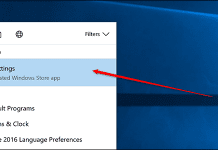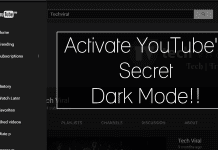How To Make Your Own Karaoke Tracks
What are the karaoke tracks? These are the music tracks from which the vocals have been stripped out; hence, the resulting track could be...
How to Improve Facial Recognition in Windows 10/11
Learn how to improve facial recognition in Windows 10/11 with the help of a simple and straightforward guide that will help you to protect...
YouTube Has A Secret *Dark Mode* – Here’s How You Can Activate It!
Here we are going to share another awesome YouTube trick. Do you know YouTube has a secret dark mode- and you can activate it? The...
How To Set A Different Font For Each Android App
If you have been using an Android-powered smartphone for a long time, you must be bored watching the same font style every time.
The default...
How to Find out How Much Hard Drive Space you Need
While buying a new computer or laptop, you might be confused about the amount of hard disk space you will require or shall be...
How to Install WhatsApp on Remix OS
As the method that we are going to discuss right here will help you to install whatsapp on Remix OS if the device is...
How to Manage App Permissions on Android Marshmallow
After gaining much success in the smartphone arena, Android developers started improving their software and launching newer and much-improved versions of the Android OS.
Marshmallow...
This Flaw Allows Anyone To Bypass iPhone Passcode To Access Photos And Messages
We all know very well that in every new version of iOS few common problems always occur with the lock screen. Access to Siri...
How to Save and Make Backup of Notifications In Android
Let's admit, sometimes it's annoying to see our Android's notification drawer filled up with useless notifications from different apps and games. Yes, you can always...
What is System Volume Information Folder In Windows? How to Access it and Shrink...
Let's learn what System Volume Information Folder is In Windows and how to access it and Shrink It using a simple and straightforward guide;...