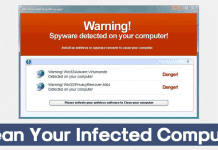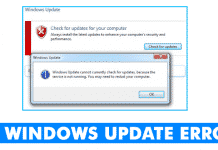How to Stop Websites from Asking for Your Location
Now you can Stop Websites from Asking for Your Location and can stop this third-party tracking on your PC by using the simple and...
10 Easy Steps to Clean Your Infected PC in 2023
Although Windows is the most popular desktop operating system right now, it's not without its downside. Compared to other desktop operating systems, Windows has...
6 Best Methods To Fix Windows 10 Freezes Randomly Issue
If you are using the latest version of Microsoft Windows, then you might have already experienced random freezes and lags. Random Freezes and Lags...
How To Fix ‘Windows Update Cannot Currently Check for Updates’ Error
Windows is not entirely free from bugs and is prone to security risks. To deal with potential security problems, Microsoft provides regular updates for...
5 Secret Facebook Settings You Should Change Right Now
From the past couple of days, the Cambridge Analytica scandal is trending on every social media platform. However, deleting your own Facebook account makes...
Windows 8.1 Free Download Full Version – 32 Bit & 64 Bit
If you are already using Windows 8.1 and want to download Windows 8.1 Free Download Full Version to visit this post and if you are...
How to Fix & Monitor the Windows 10 CPU Temperature Issue
Nowadays, users are using Windows 10, but it has one disadvantage users are complaining about: The CPU temperature issue. Overheating is a bad sign...
How to Use the Mac Terminal as an FTP or SFTP Client
FTP or File Transfer Protocol and SFTP or Secure File Transfer Protocol are some of the most widely used protocols for transferring the files...
How to Secure Remote Desktop with Remote Credential Guard in Windows 10
Remote Desktop Connection, or RDP, is a great feature of the Windows operating system. It allows you to connect with other computers and have...
How to Block Email Address in Gmail on Web or Android
If you use Gmail for your personal and business needs, your inbox might already be filled with lots of spam. At times, you may...