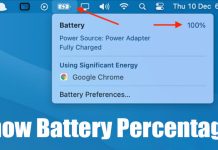How to React to WhatsApp Messages with any Emoji
A few months ago, WhatsApp rolled out a new feature that allowed users to react to messages shared on the app. The app provided...
How to Create Your Own Telegram Channel
Although not as secure as Signal Private Messenger, Telegram is still more secure than WhatsApp. Telegram is one of the most used instant messaging...
How to Reset Microsoft OneDrive On Windows 10
Let's admit it, we all rely on cloud storage services these days to store our important files. Popular cloud storage services for PC like...
How to Show Battery Percentage Indicator on macOS Monterey
If you have ever used a Windows laptop, you might know that the operating system shows the battery percentage on the system tray. With...
How To Calibrate Android Battery
For all android users we are here with a cool battery boostup method that is Calibrate Android Battery. Today most of android user had problem...
How to Stop Instagram from Sending you Constant Notifications
Let's have a look at the method to Stop Instagram from Sending you Constant Notifications using the inbuilt settings of your Instagram account to...
How to Fix Damaged/Corrupted SD Card & Recover Data (Best Methods)
Secure Digital, also known as SD Cards, are portable storage devices used in electronic devices such as smartphones, cameras, MP3 players, and more. Although...
How to Fix Streaming Apps Not Working on Cellular Data on iPhone
While iPhones are less prone to errors than Android, they can sometimes run into problems. One of the problems many users have been facing...
How to Fix Error 0x80070103 in Windows 11 (6 Methods)
On Windows 11, there's no need for manual driver installation since the operating system automatically installs all required drivers during the system updates. This...
How to Disconnect Your Facebook Account from Instagram
While creating an Instagram account, you may have been asked to sign in with your Facebook account. If you use Facebook to log in...