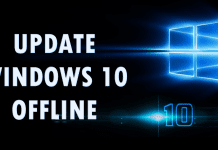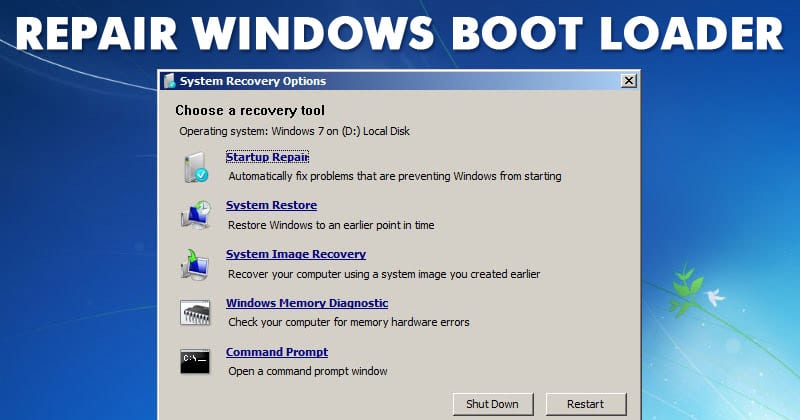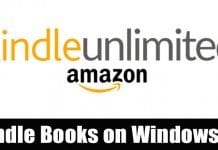How to Run Windows 11 On Android Device
With the rise of Windows 11-powered computers and laptops, the biggest question remains whether Android can run Windows 11. Well, Windows 11 is not designed...
How To Update Your Windows 10/11 Offline
Learn how to update Windows 10 offline; Time to get updating package offline for your Windows 10 to install on multiple PCs. Here you...
How to Generate Strong Passwords with Microsoft Edge
If you are a Google Chrome user, you may already know that the web browser has a password manager. The password manager of Chrome...
How to Change Desktop Icon Spacing in Windows 11
Using Windows 11, you may already know it's a highly customizable desktop operating system. With proper tools, you can customize all visual elements of...
How to Manually Repair Windows Boot Loader Problems
Here in this article, we have written about how the users of Windows face any issues with the BootLoader, and hence the issues with...
How to Schedule Messages Using Truecaller On Android
Let's admit it; things have changed considerably over the past few years. Nowadays, people prefer to use social networking and instant messaging apps to...
How to Enable Chat Bubbles in Google Messages
Google Messages now come built-in on Android smartphones, and it's set as the default messaging app. Messages are the official app for texting (SMS,...
How to Disable Internet Connection Sharing in Windows 11
On both Windows 10 and 11, you have the Internet Connection Sharing (ICS) feature. This feature allows you to share your PC's internet with...
How to Reinstall Windows 11 Without Losing Data and Apps
Using Windows 11, you may have to reinstall the entire operating system. This is because Windows 11 is still being tested, and it has...
How to Read Amazon Kindle Books On Windows
Reading a book is always beneficial, and everyone should read something every day. Regardless of whatever you are reading, be it a newspaper, a...