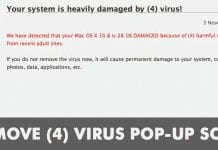How to Change APN Settings on Android (Best APN Settings)
If you are using an Android smartphone, you might already know about the APN. APN or Access point name is a gateway between a...
How to Delete All Empty Folders on Android in 2022
Even though Android smartphones these days offer sufficient storage space to store important files, we still feel a shortage of them. You may sometimes...
How to Automatically Remove Trackers from URLs in Firefox
Even though Firefox is less popular than Chrome or Edge browser, it still offers you every feature to satisfy your web browsing needs. Some...
How to Unlock Locked Out Accounts in Windows 11 (2 Methods)
If you have used Windows 10, you may know about the Account Lockout Policy. Account Lockout policy is a group of settings designed to...
How To Fix “Your System Is Heavily Damaged by (4) Virus” Error
If you have been using the internet for a while, you might know about malware and viruses. Malware comes in different shapes and sizes....
How to Download & Install Safari Browser on Windows
There are hundreds of web browsers available for Windows, macOS, Linux, Android, and iOS. Each of the operating systems has its browsers, like Apple...
How to Change Account Lockout Duration in Windows 11
Windows 11 users may know that the operating system automatically locks the account if someone tries to log in with the wrong password. This...
How to Turn On Speed Limit Warning on Google Maps
Google Maps is indeed a great navigation app available for Android smartphones. It can help you find direction, find visiting spots, track train timing,...
How to Delete Downloaded YouTube Videos on Android (2 Methods)
Youtube is most probably the best and leading video-sharing site out there. It's a free platform where anyone can watch or upload videos, and...
How to Remove Dangerous Softwares From Windows 11 (MSRT)
Both Windows 10 and Windows 11 operating system ships with a built-in security tool known as Windows Security. Windows Security is excellent as it...