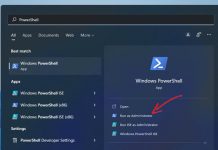How to Hide Instagram Stories from Specific Users in 2022
Instagram is undoubtedly the best photo-sharing platform, used by over millions of users. Apart from standard photo & video sharing, Instagram is a platform...
How to Turn Your Android’s Wallpaper Into a Live Widget
Android provides users with far more features and customization options than any other mobile operating system. We have already shared many articles on Android...
How to Password Protect Photos On Android in 2022
Let's admit; that we now use smartphones more than our PC. We store our essential files like important messages, business documents, private photos &...
How to Enable Shopping Coupon Feature in Microsoft Edge on Android
Those days are gone when people used to visit local stores for shopping. Today, people go online to shop for the products they need....
How to Always Run Apps as Administrator on Windows 11 (3 Methods)
While making changes to the system settings or privacy settings on Windows 11, we see a UAC prompt asking to confirm the action. That...
How to Restart & Reset the Start Menu in Windows 11
Although Windows 10 offers you many ways to access programs and settings, users still prefer to locate them via Start Menu. Windows 11 ships...
How to Safely Backup and Restore the Registry on Windows 11
Registry Editor or Windows Registry is a file that stores the database of settings used by the Windows operating system. This file holds the...
How to Enable and Use Handwriting Input in Windows 10/11
Learn how to try an excellent Windows 10 feature, Enable and Use Handwriting Input in Windows 10, by which you can make your PC...
How to Backup and Restore Drivers in Windows 11 using CMD (Command Prompt)
One of the most critical aspects of the Windows operating system is the drivers. Windows needs drivers for every hardware device that you connect...
How to Open Folders at Startup in Windows 11 (2 Methods)
Windows 11 provides you a Startup folder where you can add apps that you want to launch at startup. Startup apps in Windows 11...