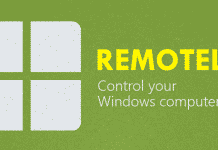How to Hide Display Options for Update Notifications in Windows 11
If you have been using Windows 11 for a while, you might have noticed that the operating system sends you notifications to remind you...
How to Disable Browsing History in Microsoft Edge Browser
Both Google Chrome and Microsoft Edge ship with a private browsing mode that doesn't save your browsing history, cache, and cookies. If you want...
How to Enable Ultimate Performance Power Plan in Windows 11
If you are operating Windows 11 on a laptop, you may already know the importance of Power Mode. Power Mode Settings in Windows 11...
How to Create & Use Word Effects in Messenger
The previous year, Messenger introduced a bunch of new features. The features were designed to enhance your messaging experience using the Messenger app for...
How to Write YouTube Comments in Bold, Italics, or Strikethrough
As of now, there are hundreds of video streaming sites out there, but it is YouTube that dominates the video section. YouTube is a...
How To Remotely Control Any Windows PC With CloudBerry Remote Assistant
W]e all know very well that it is not the first time that we are talking about the subject, of course, I am talking...
How to Turn On Visual Desktop Notifications in Windows
Learn how to turn on visual desktop notifications in Windows; another customization in Windows is turning on Visual Desktop Notifications in Windows with the...
How to Enable or Disable Search Highlights in Windows 11
Microsoft introduced a new feature with Preview Build 22572 in Windows 11 called Search Highlights. The Search Highlights is a great feature that highlights...
How to Download Music from SoundCloud (3 Methods)
SoundCloud maybe not be as famous as other audio streaming sites; it's still used by many artists looking to gain exposure. It's an online...
How to Try the Free VPN Service of Microsoft Edge Browser
Although Google Chrome is right now the most popular web browser, it's not the best. Other web browsers such as Microsoft Edge, Brave, Firefox,...