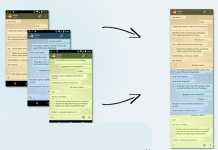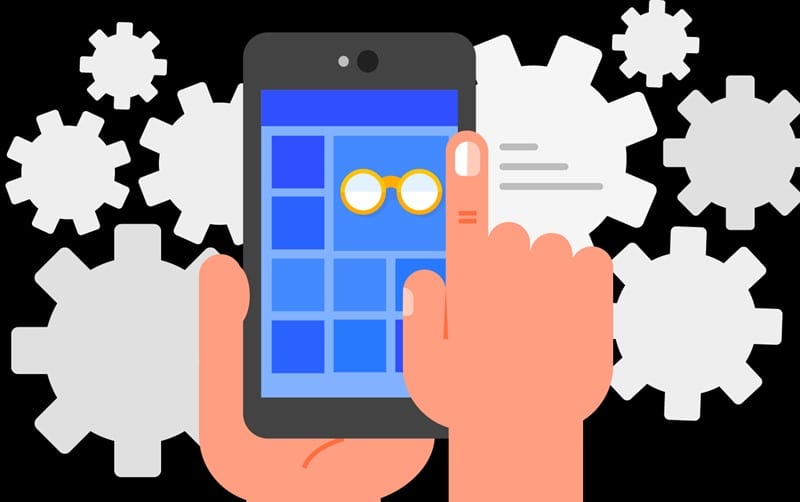How to Use Bookmarks on Twitter (Full Guide)
Like every other social networking site, Twitter is also an exciting place where you can watch videos, read news, connect with celebrities, and more....
How to Post/Upload YouTube Shorts from Android
Back in 2017, when TikTok was first launched, it revolutionized the way people consumed videos by presenting the concept of shorter videos. Very soon...
How to Check Your Startup and Shutdown History in Windows 11
Windows 11 users are bound to experience certain issues while using their computers. This is because Windows 11 is a very new operating system,...
How to Migrate all Data from Chrome to Firefox
It's no doubt that Google Chrome is right now the best and most popular web browser for desktop operating systems. However, it's not the...
How to Deactivate or Delete Your Twitter Account in 2022
This week, Twitter is on the trend on all social networking and news websites. It's all because the Twitter board accepted Elon Musk's $44...
How to Make a Spotify Playlist Private (Desktop & Mobile)
Spotify is mainly a music streaming service, but it does include some social networking features. For example, you can find and add friends on...
How to Change UPI PIN via Google Pay
Those days were gone when users relied on internet banking and banking apps to transfer funds; these days, users can instantly transfer funds between...
How to Use the MAC Terminal’s Hidden Task Manager to See Background Processes
Learn how to Use the Mac Terminal’s Hidden Task Manager to See Background Processes that will help you easily clear the processes you want....
How to Get Samsung’s Scrolling Screenshot Feature On Any Android
Android is the only OS where you can do lots of cool customization according to your wish to make your device work according to...
What are Progressive Web Apps & How do they Compare with Native Apps?
Recent reports suggest that people consume 2x more web content from mobile than desktop. And not only that, but Mobile also holds approximately 60%...