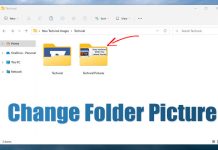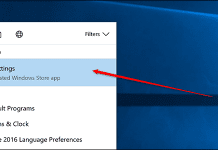How to Write YouTube Comments in Bold, Italics, or Strikethrough
As of now, there are hundreds of video streaming sites out there, but it is YouTube that dominates the video section. YouTube is a...
How to Delete the Windows.old folder from Windows 10
As we all know, the Windows 10 free upgrade was earlier available to everyone, and many of you might have already installed Windows 10...
How to Get Apple Music on Android in 2023
Who doesn't like to listen to music? Of course, everyone! It is the music that livens up our world and helps us to focus...
How to Change Folder Picture in Windows 11
Windows 11 introduced many new features and visual changes. The operating system ships with a fully redesigned Start menu, new icons in the file...
How to Enable Focus Mode On Android to Avoid Distractions
During the COVID-19 pandemic, WHO recommended users to avoid mass gatherings, close contacts, wearing masks, and work from home. The pandemic has left lots...
How to Share WhatsApp Status to Facebook Stories
Well, WhatsApp Status has never been such popular as Facebook and Instagram Stories, but still, some users prefer WhatsApp status over anything else. To...
How to Set Up and Get Started with Raspberry Pi 3 ( Starter Guide)
Raspberry Pi 3 Model B is the newest version of Raspberry Pi, and in this version, some profound changes have been made, like a...
Android Phone Stuck On Headphone Mode? Here’s How To Fix it
Few users have recently complained about an unusual problem on Android devices. So, here in this article, we have decided to share some of...
How to Use the New Spoiler Formatting in Telegram
Despite being the most popular instant messaging app, WhatsApp is not considered the best. Compared to other instant messaging apps, WhatsApp lacks many features....
How to Improve Facial Recognition in Windows 10/11
Learn how to improve facial recognition in Windows 10/11 with the help of a simple and straightforward guide that will help you to protect...