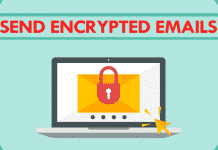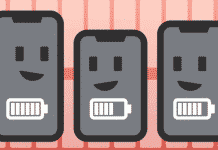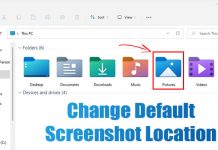How to Play the Hidden Offline Game of Google Play Store
Google Chrome has a hidden dinosaur game you can play inside the browser when you are not connected to the internet. The game is...
How to Set Custom Mute Duration for Chats in Telegram
Currently, there are many instant messaging apps available for Android & iOS, but out of all of them, only a few offer better features...
How to Apply Dynamic Color Theme on Gboard for Android
If you are using Android 12, you might already know about the 'Material You' design. Material You, introduced with Android 12, gives users more...
How To Boost Up Game Performance On Your iPhone
As we all know, everyone loves to play games on their smartphone. That’s why millions of mobile users always prefer to buy gaming smartphones...
How To Send Encrypted Emails & Why You Should Send Encrypted Emails
We know that emails are one of the best options for business conversations, media transfers, etc. And why they should not be, as emails...
How to Disable Camera and Mic Access in Android 12
If your smartphone is running on the latest Android 12, you have many privacy options, including the new Privacy Dashboard. One of the most...
How to Hide or Show the Charging Information on Samsung Smartphone
If you use a Samsung device, you might have noticed that the phone displays the charging information on the lock screen even when the...
How To Know When It’s Time To Replace Your Smartphone Battery
We all know very well that the battery of smartphones is one of the essential elements that can give real headaches. Although the advice...
Download DuckDuckGo For Mac (Beta) Latest Version
Although Google is the most preferred search engine, it still tracks your browsing activity via trackers. Not only Google, but almost every major search...
How to Change the Screenshot Folder Location in Windows 11
Screenshot, sometimes referred to as a screengrab, is an image that captures everything displayed on your computer or smartphone screen. At times, you may...