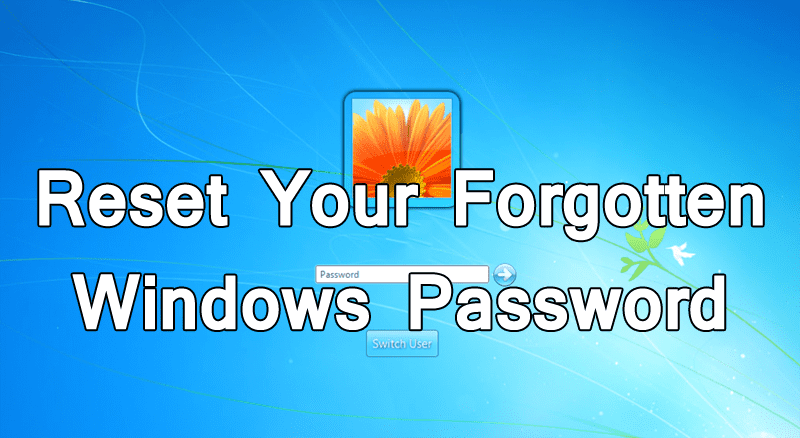How to Change the Download Location for Microsoft Store Apps
If you have been using Windows 10 for a while, you might know that whenever you install an app or game from the Microsoft...
How to Enable Dark Mode with a Keyboard Shortcut on Windows 11
Both Windows 10 and Windows 11 operating system provides you with two different color modes to personalize the colors for the operating system. On...
How to Turn off Facial Recognition Feature of Facebook
It's no doubt that Facebook is right now the most used social networking platform. Facebook offers more features and options than any other social...
How to Enable Facial Recognition on Windows 11
Windows 10 and Windows 11 have a biometrics-based technology called Windows Hello that allows Windows users to authenticate secure access to their devices, apps,...
How to Easily Add Music to Instagram Videos
Instagram is one of the most popular social media platforms that millions of users use daily. Sharing videos is one of the best features...
How to Reset Your Forgotten Windows Password
You can reset the password on your windows and still use your windows. To reset the windows password, go through the article below.
Have you...
How to Adjust Left and Right Audio Balance in Windows 11
Those days are long gone when users had to manually install the drivers for every audio device connected to the Windows device. These days,...
How to Print WhatsApp Messages (Step-by-Step Guide)
Currently, WhatsApp is the most popular instant messaging app. The app is right now used by almost everyone including our friends, family members, relatives,...
5 Recycle Bin Settings on Windows 11 Every Users Should Know
If you have used the Windows operating system, you probably know about the Recycle Bin. The Recycle Bin on the Windows operating system basically...
How To Remotely Control One Android With Another
Let's admit, there are times when we just wanted to share our Android screen with friends & relatives. Maybe you need to share a...