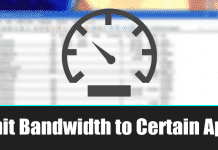How to Limit Bandwidth to Certain Applications in Windows 10
On average, a user installs almost 30-40 software on their computer. If you have limited internet bandwidth, managing all those applications in your Windows...
How To Enable Fast User Switching in macOS
If you have used Windows 10, you might know that the operating system allows you to switch between different profiles in just a few...
How to Disable the Smart Compose Feature in Gmail
Let's admit it! Gmail is right now the most used email service. Compared to other email services, Gmail offers you better features and control....
How to Test & Adjust Your Microphone on Windows 11
Video/voice calling services for Windows is useless without a proper microphone. The microphone is one of the most useful input devices that allows users...
How to Record Screen in iOS Natively
The rivals of the iOS platform have already enabled the screen record feature; we are talking about Android. This feature was much appreciated by...
How to Convert Microsoft Office Files to Google Files
As of now, there are plenty of office suites application available for the Windows 10 operating system. However, out of all those, Microsoft Office...
How To Reinstall Windows Without Losing Data
Compared to every other desktop operating system Microsoft's Windows is easy to use and provides endless features. However, on the downside, the bugs are...
How to Change Local User Account Password on Windows 11
Let's admit it; Windows 10 is right now the best and most popular desktop operating system. From security options to infinite sets of tools,...
How to Choose When Your Windows 11 PC Goes to Sleep
Like Windows 10, the new Windows 11 operating system goes into sleep mode after a certain period. Sleep mode is a power-saving mode that...
8 Best Ways to Fix Crackling or Popping Sound on Windows
If you have a Windows PC connected to the speakers for media playback, you might have already dealt with a few common issues. We...