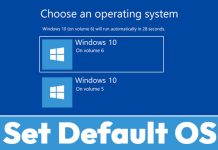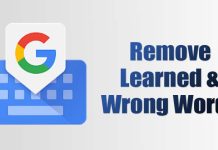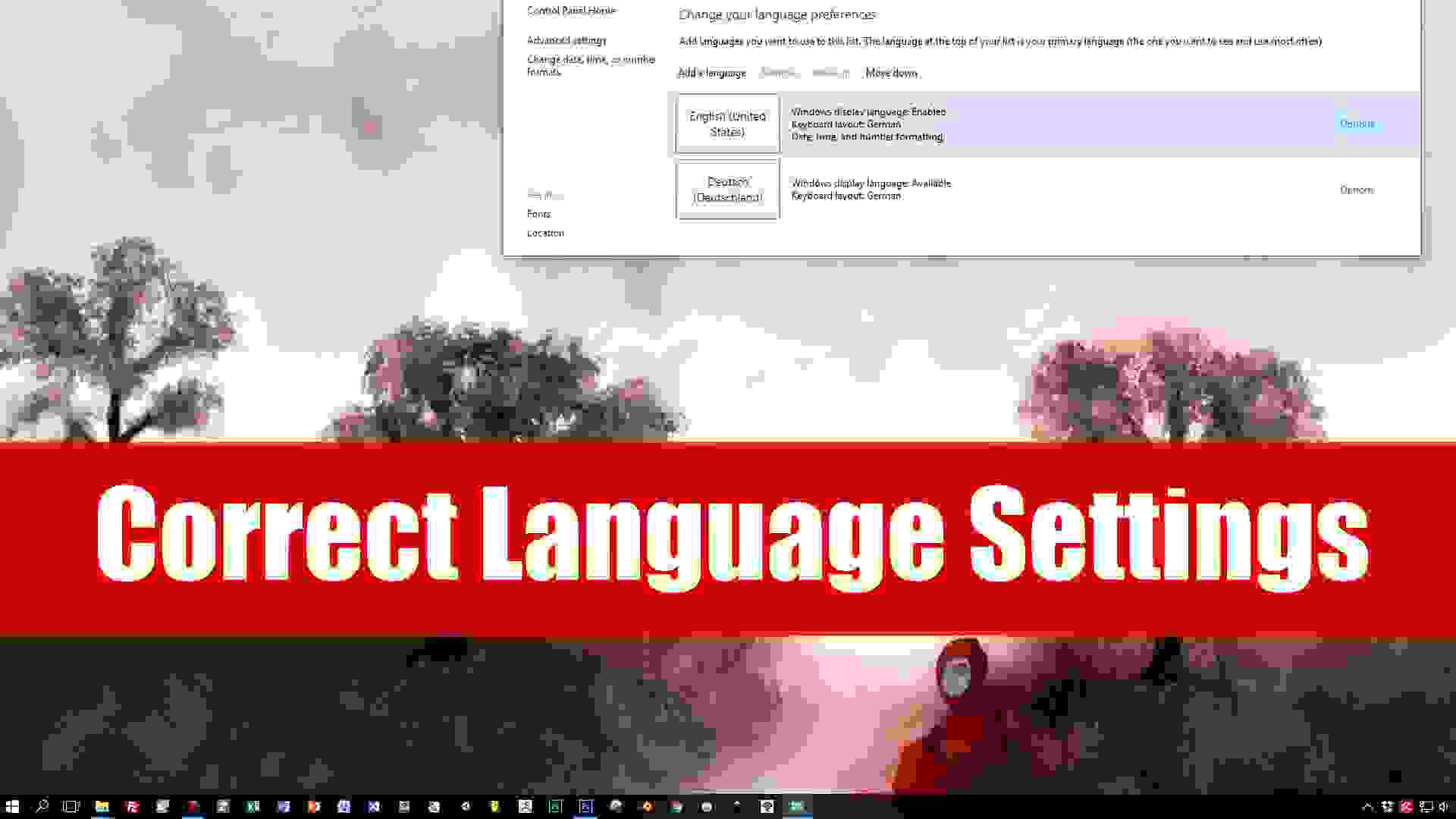How to Smartly Automate Any Tasks On Your Android Device
Compared to every other mobile operating system, Android provides users with far more features and customization options. Moreover, not only customization but Android is...
How to View Song Lyrics on Spotify (Mobile & PC)
Let's admit it; music is something without which our world could feel very dull. Music has the power to enlighten our spirit and boost...
How to Set Default OS on a Windows Dual-Boot PC
Let's admit it; sometimes, we want to try any new operating system without leaving the previous one. However, you don't need to ditch your...
How To Format Pendrive Using Command Prompt In Windows
On Windows, you have multiple ways to format a Pendrive. You can format it right from the File Manager, Disk Management utility, Settings app,...
How to Setup and Use iTunes Home Sharing
The ultimate guide will help you set up and Use iTunes Home Sharing, and you can easily sync media between your ios devices connected...
How to Remove Learned Words From Your Android Keyboard
Let's admit; we use instant messaging apps more than social networking sites. We have plenty of instant messaging apps like WhatsApp, Telegram, Signal, and...
How to Quickly Change Compromised Passwords on Chrome For Android
Let's admit it, changing passwords can be a tedious task. You would need to visit the website, sign in with your old password and...
How to Capture/Save Photos in JPG Format on iPhone
On iOS 11, Apple switched its default camera formats for photos and videos from JPG to HEIC. Apple introduced such changes to save space...
How to Correct Language Settings in Windows 10
While installing Windows 10, you can set the default language. By default, we mean the one that's used system-wide. You usually won't need to...
How to Enable Hardware-Accelerated GPU Scheduling on Windows
In 2020, Microsoft introduced a new feature to its Windows 10 operating system called Hardware Accelerated GPU scheduling. The feature is available even on...