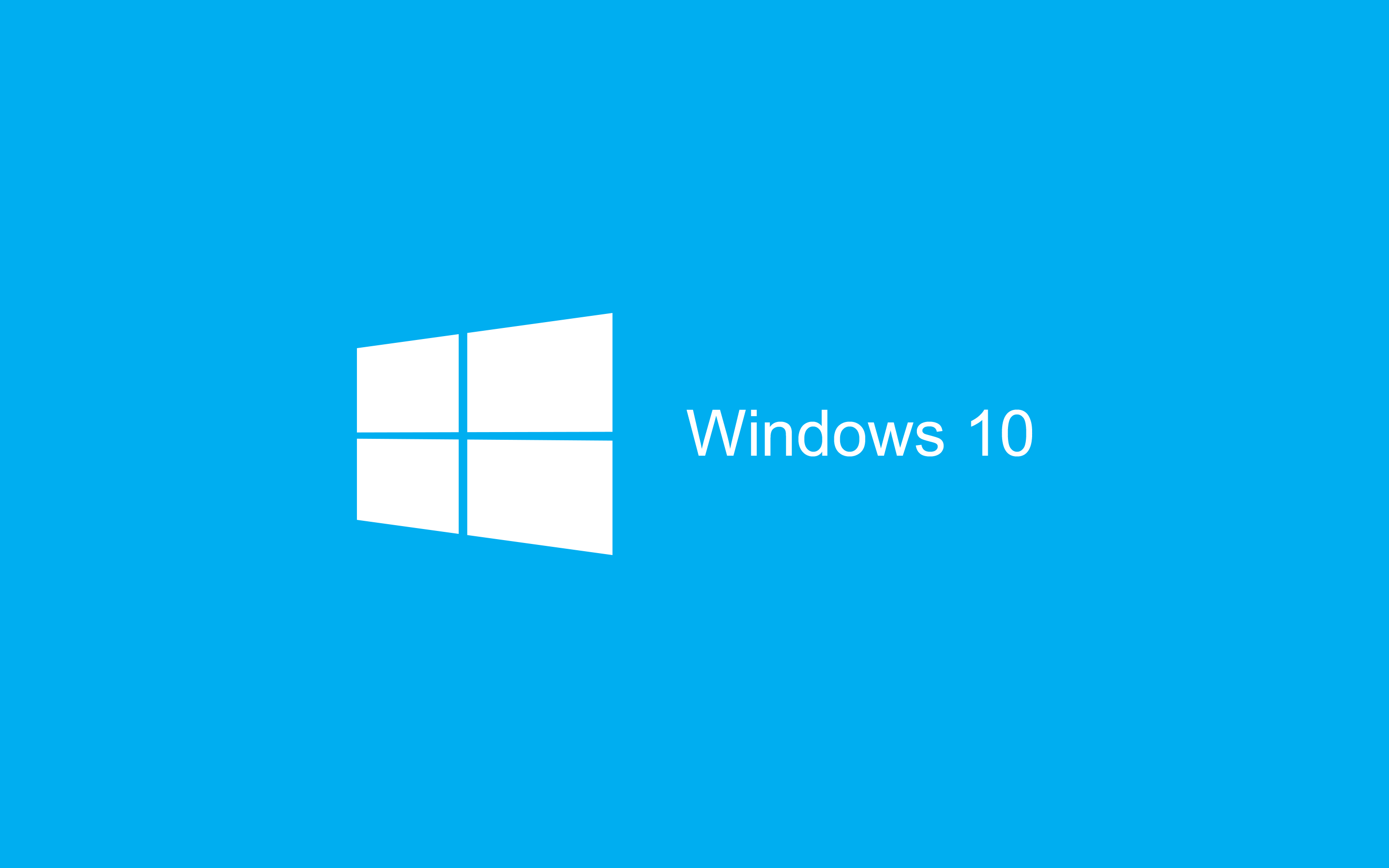How to Change Windows 10 Login Password (2 Methods)
Being the most popular desktop operating system, Windows 10 offers you lots of features and options. For security, it provides you with a built-in...
How to Control Your Phone’s Music From Windows 10 PC
Back in 2020, Microsoft introduced a new Windows 10 app for Android users known as Your Phone. It's an app that lets you exchange...
Window 7,8,8.1 Receiving Notification To Upgrade To Window 10
Today we are here with the great news for all our windows users that Windows 7,8,8.1 Receiving a Notification To Upgrade To Windows 10....
How to Enable Dark Mode For Google Search On Desktop
For years now, Google has been testing a new dark mode on its search page. Now, after lots of waiting, Google finally included a...
How to Fully Reset All Settings in iOS 15 (iPhone/iPad)
Unlike Android, you won't find many options to troubleshoot various features on iOS. Recently, Apple introduced iOS 15, and it has a few bugs....
How to Customize the Windows 11 Lock Screen
A few months ago, Microsoft launched its next version of the Windows operating system named Windows 10. Compared to Windows 10, Windows 11 is...
Best Security Implementations to Do In Windows PC
As we all know, Windows OS is one of the most popular operating systems ever made for computer devices. The main reason the Windows...
How to Add a Picture Password to your Google Forms
If you want more security in your Google forms, add a picture password to your Google Forms with the help of a simple 5-step...
How to Set up a Sleep Timer in Spotify App
As of now, there are hundreds of music streaming services out there. However, out of all those, only a few stand out from the...
How to Keep Specific Android Apps from Auto Updating
On Android, it's not possible to restrict certain apps from auto-updating. This is because Google Play Store automatically installs the updates for the apps...