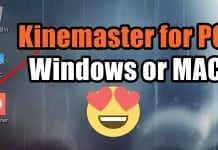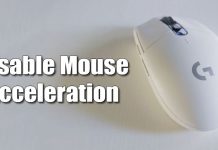How to Enable & Use the new Focus Sessions in Windows 11
Although Microsoft's Windows 11 is coming later this year, people who can't wait that long can try out the Insider preview or beta builds...
KineMaster For PC – Run KineMaster on Windows & Mac
Over the past few years, YouTube has grown up to become a more capable platform. Millions of users right now use YouTube to showcase...
4 Best Ways Find Windows 10 Product Key
Currently, we don't need the windows product key to activate windows. This is because now, any version of windows will be activated with the...
How to Eliminate WiFi Deadspots with These Simple Steps
If you rely on WiFi connectivity to access the internet on smartphones or laptops, then you might be well aware of the dead spots?...
How to Fix Android is Unable to Format SD Card Problem (3 Methods)
SD cards and Pendrives are portable storage devices mainly used to transfer/store files. Unfortunately, portable devices like USB flash drives, SD cards, etc., were...
How to Stop Windows Security From Sending Files to Microsoft
Well, Windows 10 operating system includes an excellent and robust security tool known as Windows Security. Windows Security is an Antivirus program for PC...
How to Copy the URL Addresses of All Open Tabs in Chrome
Well, Google Chrome is definitely the best web browser available for desktop and mobile operating systems. Moreover, compared to every other web browser, Google...
How to Show Gmail Unread Message Count in Browser Tab
As of today, there are hundreds of email services available for users. However, out of all, it was Gmail that stood out from the...
How to Turn Off Mouse Acceleration On Windows 10
If you have just purchased a new PC/Laptop, you might have noticed an increased mouse cursor speed. On Windows 10, a feature called 'Mouse...
How to Enable Mail Privacy Protection On iPhone
Sometimes email senders send emails with trackers to know when their email has been opened and read. Most of the tech companies do this...