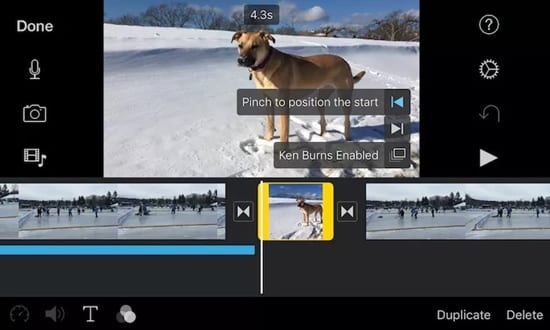How to Change your Display Name That Shows up in Emails
Emails are the easiest and safest way of making conversations that relate to businesses; sharing documents and files is also possible through it. While...
How to Password Protect Photos On iPhone Without any App
Let's admit, we all have some private photos in our phone's gallery that we don't want to share with others. To deal with such...
How to Buy Skins in PUBG Mobile (Weapons, Vehicles & Outfits)
September has turned out to be a dreadful month for mobile gamers, especially after the PUBG Mobile ban. The popular battle royale game for...
How to Download & Install Microsoft Edge On MacOS
Edge is a new web browser from Microsoft that's based on Chromium. The web browser is available for Windows, macOS, Android & iOS. Microsoft...
How to Add Filters to Individual Video Clips or Entire Movie Clip on iPhone
Instagram's built-in video editing is known for its ability to apply filters and effects to clips to make them look more incredible. Like Instagram,...
How To Recover Deleted Whatsapp Messages
A few years ago, WhatsApp got a new feature that allowed users to delete the sent messages. While the feature is useful, sometimes you...
How to Download & Use Microsoft Edge Browser On iPhone
If you have an Android device, you probably use Google Chrome. If you are an iOS user, you may use Safari as your mobile...
How To Increase RAM In Windows 10 (Use Pendrive As RAM)
Well, if you are using a Windows operating system for a while, then you might know about the ReadyBoost feature. It's basically a feature...
How to Customize Fingerprint Gestures in Android Oreo
The fingerprint sensor on smartphone devices just changed how we work with the devices, and this sensor assisted in providing the fastest and most...
How To Create A Secure Backup Before Upgrading To iOS 14
After months of beta testing, Apple has finally released the stable build of iOS 14 and iPadOS 14. Anyone who owns an iPhone or...