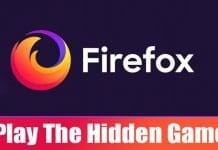How to Play the Hidden Unicorn Game in Mozilla Firefox
Well, if we look around, we will find that every web browser now has a hidden game. Chrome has a hidden dinosaur game that...
How to Get Quick Access to Symbols in Google’s Gboard Keyboard for Android
Android is well known for its great flexibility over typing, as it has highly customizable keyboard apps. None of the other smartphone operating systems...
How to Record and Play Back Mouse Activity in MAC OS
Automation is slowly becoming a part of every business, and even the technology is rising to certain levels that now individual users can enjoy...
How to Stay Productive on Flights when Laptops are Banned
You all know that laptops or any network-using devices are not allowed inside the flights, and for security issues, if you tend to use...
How to Sync Clipboard Between Android and PC
Let's have a look at the methods to Sync Clipboard Between Android and PC. To sync clipboard between Android and PC, we need to...
How to Install Windows 10 From Pendrive/USB
If your PC doesn't have an optical drive, or if don't have a Windows 10 bootable DVD, then you can utilize your USB stick...
What is Quiet Hours Feature in Windows 10 & How To Configure It
If you are a Windows 10 user, you might be familiar with the Action Center, accessed through the bottom right corner options on the...
How to Send Pictures Without Compression on WhatsApp
WhatsApp has now become the most popular instant messaging app in the world. Compared to all other instant messaging apps for Android, WhatsApp offers...
How to Optimize Windows 10 for Gaming & Performance
Well, a Graphics card is a piece of hardware that generates the image you see on a monitor. If you are willing to become...
How To Set WhatsApp Profile Picture Without Cropping
We are going to share a cool method to set your WhatsApp profile picture without cropping. Go through the post to know about it.
For...