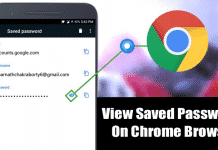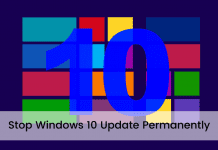How To Safely Install Custom ROM On Rooted Android
Many of you have rooted your Android device as it gives you comprehensive adminship of your device. And the most exciting thing you can...
Kik For PC – How To Use Kik Messenger On Windows 10 PC
There's no shortage of instant messaging apps on the Google Play Store. Just search for 'Instant messaging apps' on the Google Play Store, and...
How to Easily Change Default Image and Video Format in iOS 11
When iOS 11 was first introduced, it shocked everyone with its new features. Today, some of the iOS 11 exclusive features are seen even...
How To Enable Color Correction on any Android Smartphone
Earth is indeed a beautiful place to live, and the colors around us make the world a lot more attractive. But, just for a...
How to View Saved Passwords in Chrome For Android
The Password manager of Google Chrome saves all passwords that you enter in the site for later use. So, in this article, we are...
How To Enable Single Click To Open Files & Folders in Windows
Microsoft's Windows is right now the most popular desktop operating system. Compared to every other desktop operating system, Windows 10 provides users with far...
How To Add the Darken Website Toggle In Chrome For Android
The dark mode is the latest trend that every apps and service are trying to adopt. Lots of apps have already adopted the Dark...
How to Stop Windows 10 Update Permanently?
It is vital to keep your Windows device updated, mostly the computers automatically update and install the latest security patch & features on your...
How To Create a Shutdown Icon on Windows 10 PC
It takes just three clicks to shut down a Windows 10 PC. You need to click on Start Menu, click on the Power button,...
Here’s how to Try Gboard’s New Emoji Kitchen Feature
Let's admit it! Those days are gone when texting used to be a boring task. Previously, the messaging is only limited to text messages;...