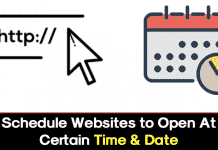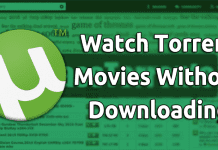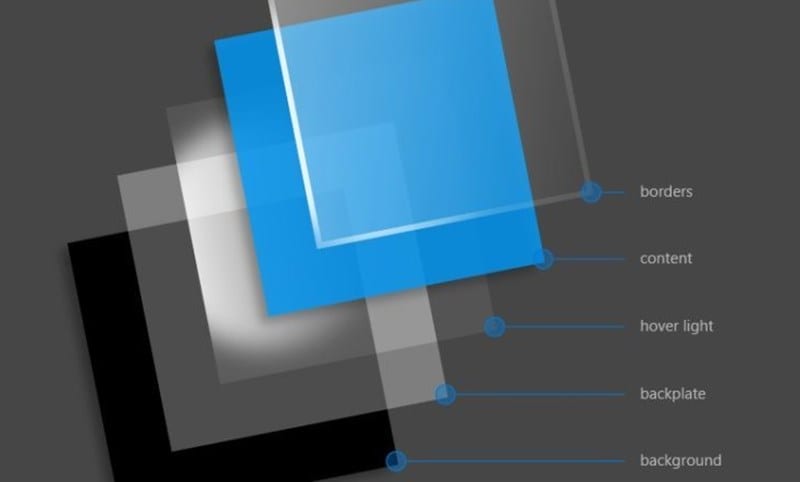How To Root Android in 2023 (Without Risking Android Warranty)
As we know, rooting allows Android users to get complete control and authority within the Android system. However, rooting an Android phone can void...
How to Watch Whatsapp Status Anonymously
WhatsApp is indeed a great instant messaging app for Android. It allows you to exchange texts, make voice and video calls, share status, etc....
How To Fix ‘Unfortunately The Process.com.android.phone Has Stopped’ Error
In this article we will show you a very simple tutorial with several methods to solve a very well-known error message on the most...
How To Get Dark Mode In Poco Launcher
Poco F1 smartphone has been there for a while, and it's still one of the most powerful budget smartphones to purchase today. For those...
How to Schedule Websites to Open at Certain Time & Date
Let's admit, when we are hard at work, it becomes quite easy to forget the websites that we have saved. Maybe you have saved...
How To Watch Torrent Movies Without Downloading
Torrent websites were mostly used for downloading movies and TV Shows. Yes, many users use it in legitimate ways, but mainly it's used to...
How to Easily Create a PDF Document on your MAC
Learn to create pdf files in your Mac OS X within few steps without using any tool, and simply secure the pdf files with...
How to Recover Permanently Deleted Gmail Emails
Now you can Recover Permanently Deleted Gmail Emails quickly with the service that most users are unaware of. So follow the guide and get...
How to Use Bing Maps Offline on Windows 10
Let's admit it, when we are on the move, we always wish to have offline maps. If you have a Windows 10 device, you...
How to Disable Fluent Design Effects in Windows 10
When Windows 10 was first introduced, it shocked many users with its amazing visual changes and fluent design. The operating system has a new...