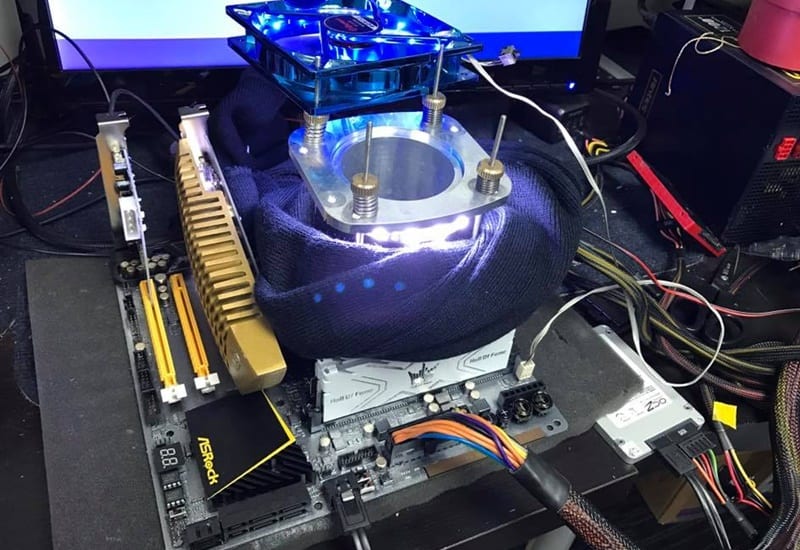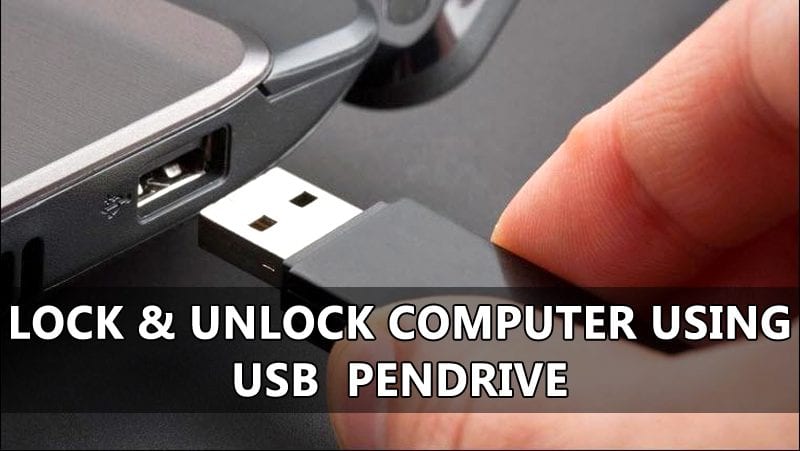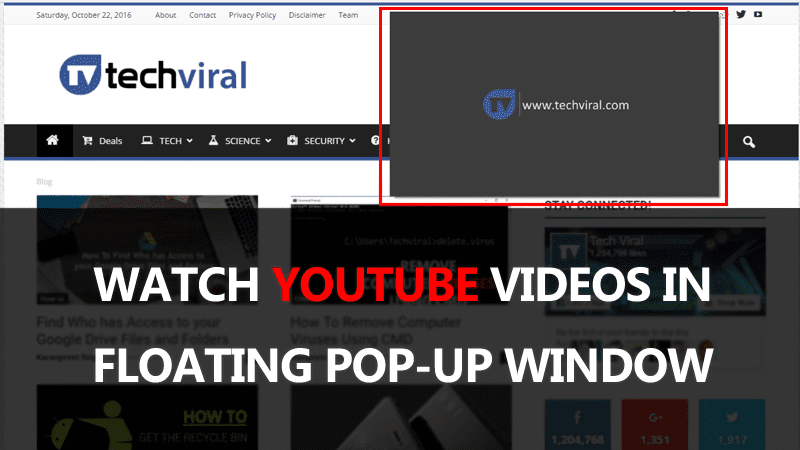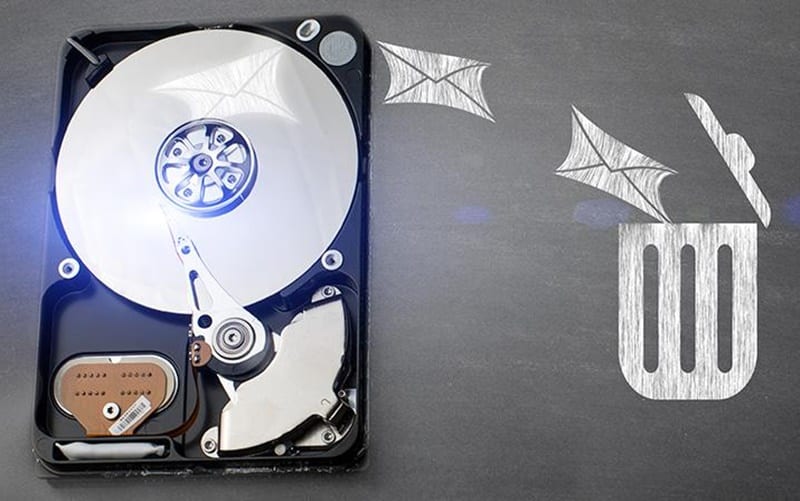How to Download Games to PS4 from your Smartphone OR PC
Games are the best aspects of digital life, and almost half the world indulges in gaming. PS4 is a well-known gaming console that is...
How to Over-Clock Intel Processor For Better Performance
Let's look at the guide to Over-Clock Intel Processor For Better Performance using FBS and BIOS options that will increase the clocking speed of...
How to Use a Windows Laptop as a Wireless Monitor (for Another PC)
Let's look at the guide for How to Use a Windows Laptop as a Wireless Monitor (for Another PC) that will help you easily...
How to Clear the Cache in BlueStacks on PC (3 Methods)
Although Windows 11 natively supports Android apps, you have to download them from the Amazon App store - and that is only available in...
How to Switch from 32-bit to 64-bit Windows 10
While downloading Windows operating system, you were often asked to select between the 32-bit and 64-bit. Although Windows 10 supports 32-bit and 64-bit processor...
How To Delete Temporary Files In Windows 10/11
Is your computer not operating as fast as it should? Don't worry; as in this case, the best solution is to delete Windows 10...
How to Auto-Save Images from iMessage to your iPhone or Computer
iMessage is the top-rated messaging service that is available for users of Mac as well as iPhone. This messaging service is excellently built and...
How To Lock And Unlock Your PC Using USB Pendrive
So, today we will share an easy trick by which you can Lock/Unlock your PC using a USB Flash drive. What if we tell...
How To Watch YouTube Videos in Floating Pop-Up Window in 2022
Today, we will share two methods that will help you watch YouTube videos in a floating pop-up window. Please go through the post to...
How to Prevent a User From Using all Hard Disk Space in Windows
Hard disk is used on computers and laptops to increase storage space. While SSDs are on the trend these days, many still purchase computers...