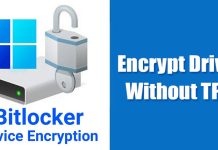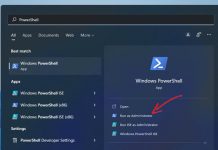How to Use BitLocker on Windows 11 Without TPM
Windows 11 has a security feature called BitLocker that can encrypt your drive. BitLocker encryption is underrated, but it's a great security feature that...
How to Change Mouse Pointer Size & Style in Windows 11
Both Windows 10 and Windows 11 offer you endless customization options, but the thing we neglect the most is customizing the mouse cursor. If...
How to Create Custom Power Plan in Windows 11
Power Mode Settings on Windows 11 could be great use, especially if you have a laptop. The Power Mode settings page provides you access...
How to Always Run Apps as Administrator on Windows 11 (3 Methods)
While making changes to the system settings or privacy settings on Windows 11, we see a UAC prompt asking to confirm the action. That...
How to Restart & Reset the Start Menu in Windows 11
Although Windows 10 offers you many ways to access programs and settings, users still prefer to locate them via Start Menu. Windows 11 ships...
How to Safely Backup and Restore the Registry on Windows 11
Registry Editor or Windows Registry is a file that stores the database of settings used by the Windows operating system. This file holds the...
How to Enable and Use Handwriting Input in Windows 10/11
Learn how to try an excellent Windows 10 feature, Enable and Use Handwriting Input in Windows 10, by which you can make your PC...
How to Backup and Restore Drivers in Windows 11 using CMD (Command Prompt)
One of the most critical aspects of the Windows operating system is the drivers. Windows needs drivers for every hardware device that you connect...
How to Open Folders at Startup in Windows 11 (2 Methods)
Windows 11 provides you a Startup folder where you can add apps that you want to launch at startup. Startup apps in Windows 11...
How to Install the New Notepad App on Windows 11
As you may know, Microsoft has been changing many of its system apps in the Windows 11 operating until now; it has introduced a...