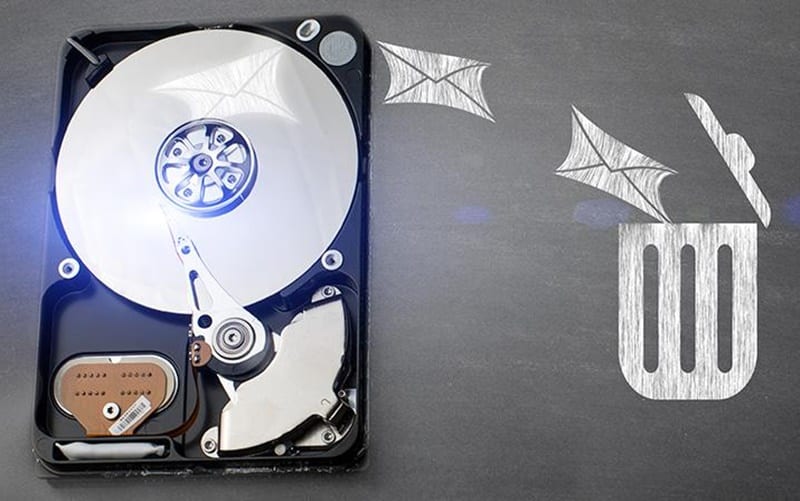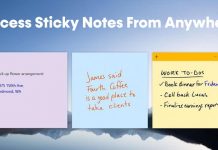How to Allow Apps Through Controlled Folder Access in Windows 11
A few days ago, we shared a detailed guide on adding folders to controlled folder access in Windows 11. The feature blocks all unfriendly...
How to Enable & Use Clipboard History on Windows 11
The copy/paste is the most used function on every PC/Laptop. While working on our computers, we often have to copy and paste many things...
How to Change Power Mode Settings on Windows 11
Microsoft introduced new Power Mode settings to Windows 10 operating system. The Power Mode settings in Windows let you control your computer's power consumption....
How to Block Websites using Firewall on Windows 11
Both Windows 10 and Windows 11 operating system ships with a Firewall system. The firewall system of Windows is known as Windows Defender Firewall,...
How to Prevent Users from Getting Insider Preview Builds in Windows 11
You might know about the Windows Insider Program if you have been using Windows for a long time. By joining the Windows Insider Program,...
Windows 8.1 Free Download Full Version in 2022
Well, Windows 10 is right now the most popular desktop operating system and it's right now powering the majority of desktop computers and laptops....
How to Prevent a User From Using all Hard Disk Space in Windows
Hard disk is used on computers and laptops to increase storage space. While SSDs are on the trend these days, many still purchase computers...
How to Add Folders to Controlled Folder Access in Windows 11
We all know security risks are increasing rapidly. Microsoft knows its Windows OS is vulnerable to various security threats, so it has added a...
How To Access Windows 10/11 Sticky Notes From Anywhere
Windows 10 has a built-in note app known as Sticky Notes. Sticky Notes is a note-taking utility that allows you to save notes from...
How to Change the Save & Download Folder Location in Windows 11
If you use Windows 11, you might know that the operating system saves the downloaded files on your local drive, typically your system's C:...