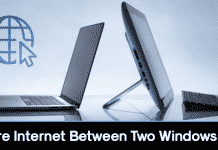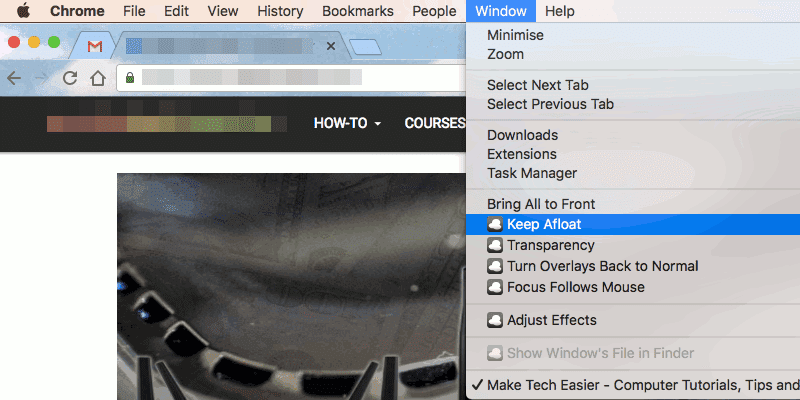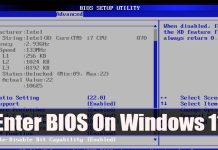How to Share Your Internet Connection Between Two Windows PCs
If you have an Android device and a Windows computer, you might know that sharing an internet connection between Android and computers is easy....
How to Make Command Prompt Transparent in Windows 10/11
If you have been using Windows operating system for a while, you might know about the Command Prompt. Command Prompt is one of the...
How to Keep Your Application Window “Always on Top” in MAC
Learn how to keep your application window "Always on Top" in MAC, which is very easy to implement by just following some simple steps...
How to Download Windows 11 ISO Files Without Media Creation Tool
Well, Microsoft allows you to download & install Windows 11 in four different ways. You can either use the Windows Update option to install...
How to Change Your Account Name on Windows 11
While installing Windows operating system, you were asked to set up an account. You can easily set up a username and password in the...
How to Uninstall an Update in Windows 11
Well, if you have a Windows 11 compatible laptop/desktop, you can install the Preview builds update. Many users have already enrolled in the Windows...
How to Enter the BIOS on Windows 11 PC
If you are using Windows 10 or Windows 11, you might have various reasons to access the BIOS. Although accessing the BIOS on Windows...
How to Use iOS Device as a Second Monitor for your PC or MAC
Well, if you spend most of the time looking at the computer screen, or if most of your work relies on the computer, then...
How to Download & Install Optional Updates in Windows 11
A few months ago, Microsoft launched its new desktop operating system - Windows 11. Compared to Windows 10, Windows 11 introduced more features and...
How to Set Up a Picture Password in Windows 11
The latest Windows 10 and Windows 11 operating system builds provide multiple ways to sign in to your computer. While installing Windows, we were...