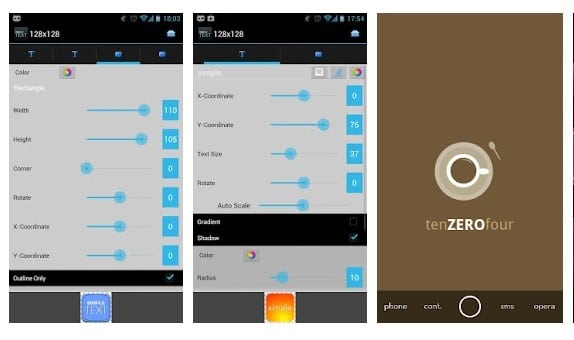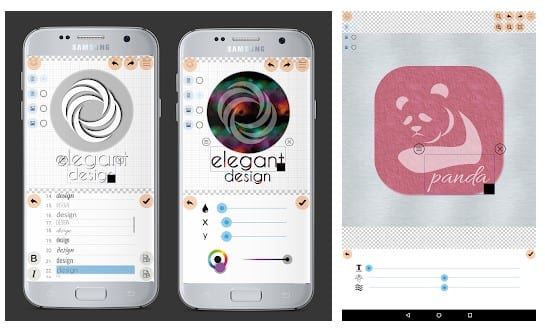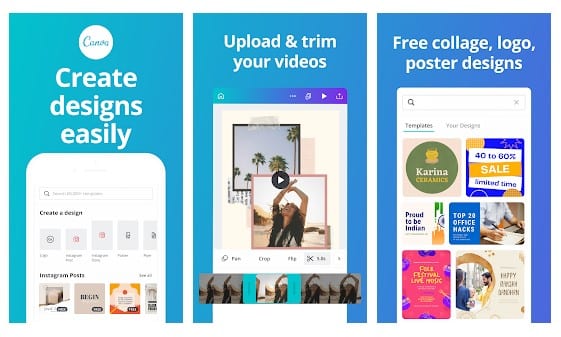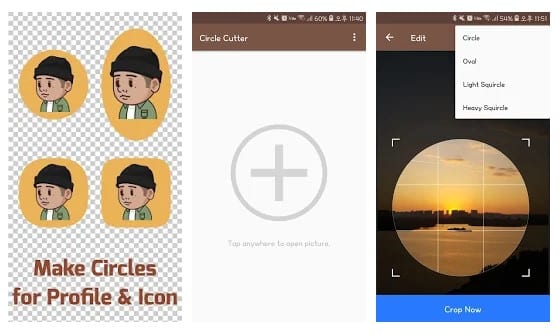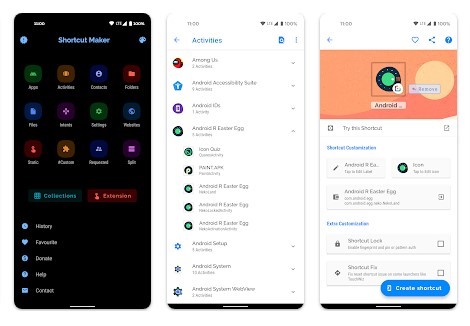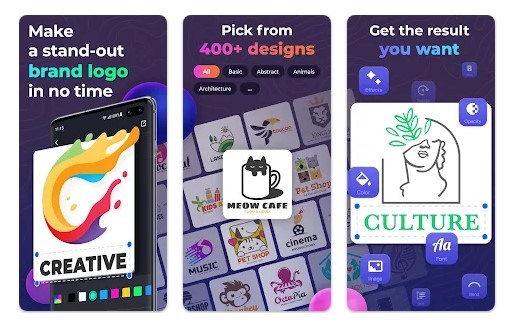If you have been using Android for a while, you might know that the operating system is all about customization. There are plenty of apps available on the Google Play Store that motivate users to customize Android, like Skin Packs, Launchers apps, icon packs, etc.
If we talk about the icons, changing icons on Android is easy. You need to install a launcher app that supports custom icons. Many icon packs are available on the Google Play Store, which can give your smartphone a unique touch.
Also read: 10 Best Ways To Make Android Apps Easily Without Coding
12 Best Icon Generator Apps For Android
Many people make icons for apps, and you can do it too. This article will share some of the best icon generator apps for Android that would help you create your icons for apps and games. So, let’s check out.
1. Icon Pack Studio
Well, it’s not exactly an icon creator, but it’s more of an icon pack editor. With Icon Pack Studio, you can easily edit any existing icon packs.
For example, the advanced icon editor of Icon Pack Studio allows you to resize or move any elements from custom icon packs. Apart from that, you can even create an icon pack from scratch with this app.
2. Simple Text
This app is for those searching for an app to make icons out of the text. With this app, you can easily create many text icons without Photoshop.
Some of the key features of Simple Text include Widget support, RGB color picker, Alpha transparency, adjustable background & foreground color, etc.
3. Iconic: Icon Maker
If you are searching for an Android app to create icons or favicon for your apps or website, then Iconic: Icon Maker might be the best pick for you. Iconic: Icon Maker is free and has a wide range of features to create icons quickly and effortlessly.
With Iconic, you can edit the pre-built icon design templates to create your own custom icons and use them in apps.
4. Logo Maker – Icon Maker
As the app’s name says, Logo Maker – Icon Maker is an app to create custom logos and custom icons. The app is pretty popular amongst Android users, and it has many ready-to-use templates, making the logo easy.
This app lets you create business logos, cool icons, etc. The app offers over 100+ backgrounds, 3D rotation, Multiple textures & overlays.
5. Material Icon Maker
This app is for those searching for an easy way to make material and minimal icons on Android. With Material Icon Maker, you can choose a template, import icon clipart, and start editing on the Material Icon Maker’s editor. The app is useful because it allows users to export the edited icons in PNG format.
6. Logo Maker Plus
As you might have guessed from the name, Logo Maker Plus is an Android app that allows you to create original logos and designs right from your Android device. It provides every graphic element that you need to create a logo.
Although it’s a logo maker app, it can create icons. However, to create icons, you need to use additional apps to give the icon a circular shape. The great thing is that it provides you with every necessary tool to create unique logos & icons.
7. Logo Maker
This is a logo maker app, but it allows creating icons for apps, games, or your business. The app provides more than 200 fonts, icon materials, symbols, and background design resources to create your unique icons.
Apart from the icons, Logo Maker can also be used to create unique logos. The app offers you over 5500+ design resources, including icons, modern fonts, symbols, shapes, and HD backgrounds to create unique logos.
8. Canva
Canva is a full-fledged graphic designing app available on the Google Play Store. It’s a versatile graphic design app, photo editor, video logo maker, poster maker, and video editor. With Canva, you can create eye-catching logos in just a few minutes.
If you know how to use the app, you can create awesome icons or your website designs. The app is heavily popular amongst Android users and is worth a try.
9. Circle Cutter
Well, it’s not an icon maker or an icon generator. This app lets you crop your photos in a circle or circle-like shape. So, if you already have an image and want to convert it to a logo, you can use this app to give your pictures a circular shape.
It supports circle, oval, and squircle (icons found on Samsung Galaxy devices). Although the app is entirely free to use, it’s ad-supported. You can remove ads by purchasing the premium version of the app.
10. Icon Creator
If you are looking for an Android app to create beautiful icons for Twitter, Instagram, etc., look no other than Icon Creator. You can create your original icons with this app.
After creating a unique logo, you can save your icons and use them on Instagram, TikTok, Twitter, and many other social network sites. Overall, this is one of the best and unique Icon generator apps you can use on Android.
11. Shortcut Maker
Shortcut Maker is basically an icon maker app for Android. This one lets you create a shortcut on an Android smartphone for anything.
While the app is designed to create a shortcut, you can customize the look of the shortcut/icon you create.
The great thing about Shortcut Maker is that it lets you create a shortcut for launching any specific activity of an installed app.
12. Shaped
Shaped is a logo maker app for Android, but you can also use it to create icons. For creating a logo/icon, Shaped provides you with over 400 highly customizable templates.
Also, the templates are divided into 19 different categories like Games, Sports, Art & Design, Transport, Fashion, etc. However, to enjoy all the benefits of Shaped, you need to purchase its premium version.
So, these are some of the best icon generator apps for Android. If you know of other such apps, let us know in the comment box below. I hope this article helped you! Please share it with your friends also.