While browsing the web, we often came across an app that we desperately want to install it on our Android. At that time, we grab our Android device, open the Play Store, and search for the app. The process is easy, but not very convenient.
What if I tell you that you can remotely install apps on your Android phone. It doesn’t matter if you are using an iPad, Windows computer, Linux PC, etc., you can remotely install apps onto your Android phone using any device that has internet access.
[alert-announce]Also Read: How To Run Android and iPhone Apps on your PC[/alert-announce]
Steps to Install Apps Remotely on Android Device
The process of remote installation of Android apps relies on the Play Store’s app page. Let’s check out how to install apps on your Android smartphone remotely.
Note: To use this method, make sure your phone and desktop chrome browser is logged in with the same Google Account.
Step 1. First of all, open Google Chrome on your desktop.
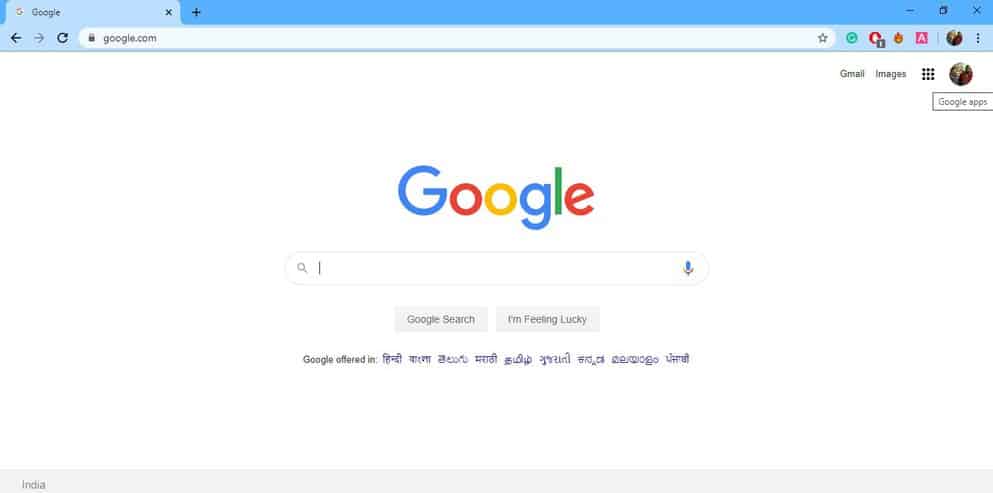
Step 2. Once done, head to the Play Store and search for the app that you want to install on your Android.
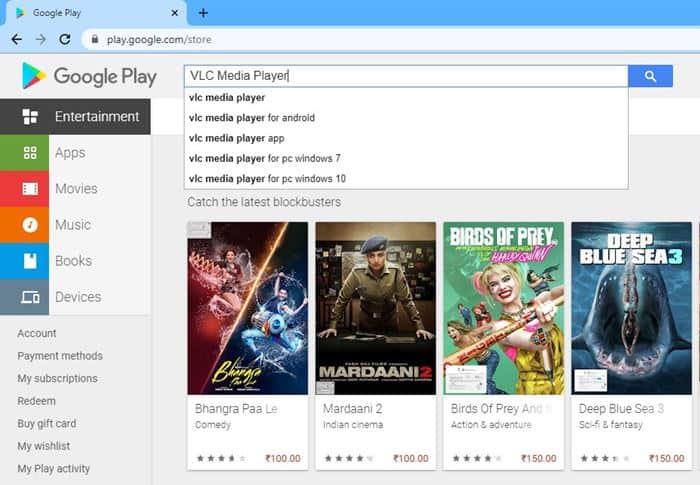
Step 3. Open the App’s Play Store Page. Click on the green ‘Install’ button, as shown in the screenshot below.
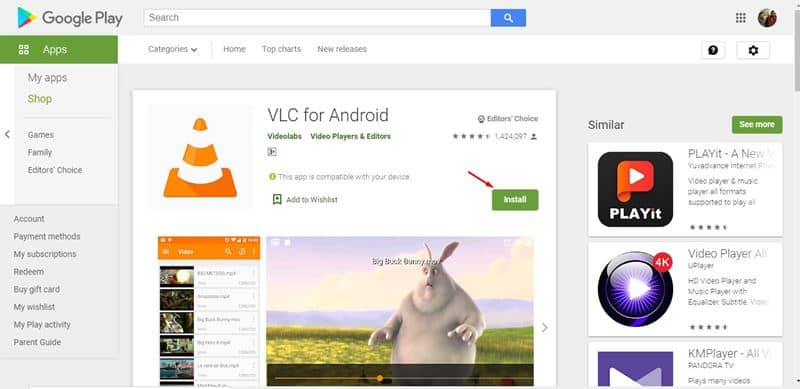
Step 4. Now you will be prompted to choose an Android device. Simply, select the device from the list.
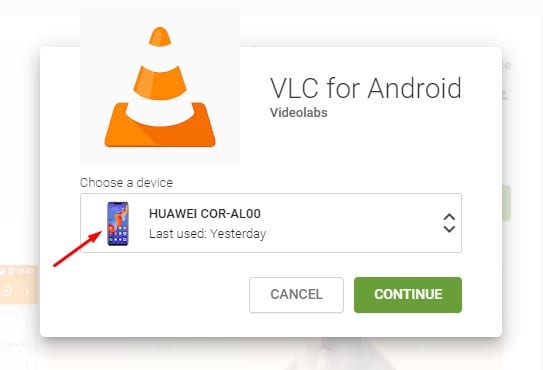
Step 5. Once done, tap on the ‘Continue’ button. You will now see a confirmation message.
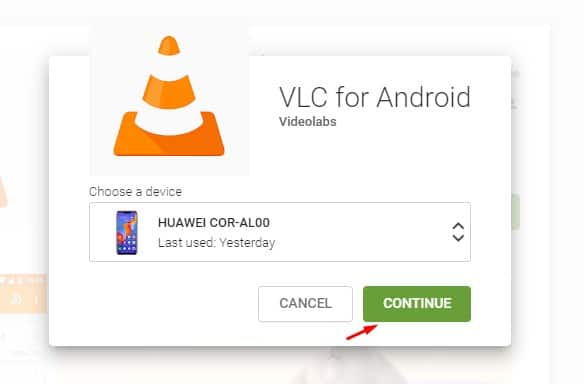
Now connect your phone to the internet. The app will begin installing on your device. That’s it! You are done. This is how you can remotely install apps on your Android device.
So, this article is all about how to install apps on your Android device remotely. I hope this article helped you! Please share it with your friends also.



