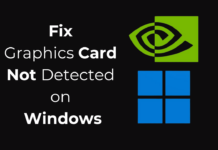Microsoft has stepped into fresh controversy, as it announced that the Cortana virtual assistant is set to become limited to its Bing search engine and Edge browser.
Users will not search using Google via Cortana in Windows 10.
Microsoft Blocks Google Chrome From Cortana On Windows 10
Microsoft is now tightening its grip over Cortana. Windows 10’s digital assistant Cortana will support Bing search and its Edge browser, the company said on Thursday.
Microsoft hasn’t blocked third-party browsers from Windows 10, you can launch any browser, but if you launch a search via Cortana, Edge and Bing will be supported only, the company said.
“Unfortunately, as Windows 10 has grown in adoption and usage, we have seen some software programs circumvent the design of Windows 10 and redirect you to search providers that were not designed to work with Cortana,” Ryan Gavin, the general manager of search and Cortana, wrote. “The result is a compromised experience that is less reliable and predictable.”
By using Bing and Edge, you will be able to do some tasks with Cortana efficiently, as Microsoft has precisely designed some of Cortana’s actions to tackle their search engine and browser features. However, Cortana users whose favorite search engine, Google, won’t work from now will be disappointed.
Microsoft also mentioned some examples of searches that users could carry with Cortana, and that would give advantages that other browsers couldn’t provide.
- Search for “Pizza Hut” in the Cortana box and, once you’re on the Pizza Hut website in Microsoft Edge, Cortana can show you your closest locations.
- Search for “Bluetooth not working” in the Cortana box, and Bing gives you a rich video help answer only available on Windows 10 as a Bing search result.
- Shopping for a new black dress in Microsoft Edge, do an image search in Bing, and then right-click a dress to Ask Cortana to get you more information on it.
- Search for “Best Buy” in the Cortana box, click through on the top web result to bestbuy.com, and Cortana will offer up coupons to save you money. The list goes on and on.
Microsoft said that it is also working on “future scenarios” where you could search tickets for some show, Cortana could find the best tickets and offers to buy them.