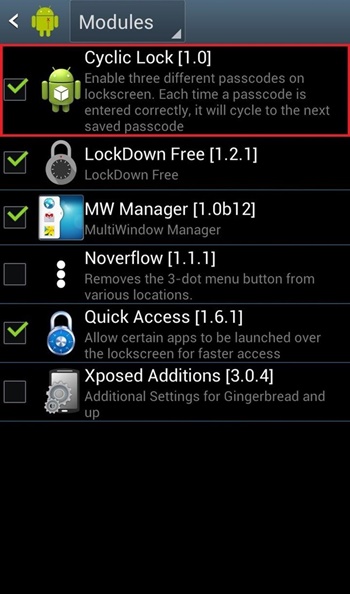There are millions of users using Android right now. Android is a platform that has more features than any other operating system.
From a security point of view, there are many vulnerabilities, but with little knowledge of tweaking, you can make your Android the most secure device. The method we will discuss right here will help you get the cyclic lock on your android device that will change your screen lock password after one unlock.
Steps to Protect Android Like a Pro with Cyclic Lock
The method is simple and needs a rooted Android device to allow the Xposed installer to run. And after having the Xposed installer, you will use an app to protect your device by having the cyclic lock.
1. First of all, root your Android.
2. After rooting your Android, you must install the Xposed installer. You can follow our guide to Install Xposed Installer On Android.
3. You must download and install the cool Xposed Module Cyclic Lock.
4. After installing the app on your device, you must enable this in the Xposed Installer.
5. Now, reboot your device to enable the Xposed Module.
6. After the reboot, open the app, and you need to add the locks you want to set on your device after every unlock. The app will record all the locks and put them in a cycle; you need to remember the cycle.
That’s it! You are done. Now you have secured your Android using the cyclic lock.
So, that’s how easy it is to protect Android like a pro with a cyclic lock. If you need more help setting up cyclic lock on Android, let us know in the comments. Also, if the article helped you, share it with your friends.