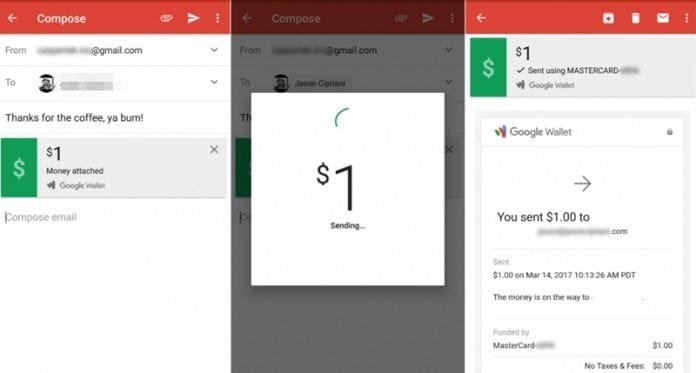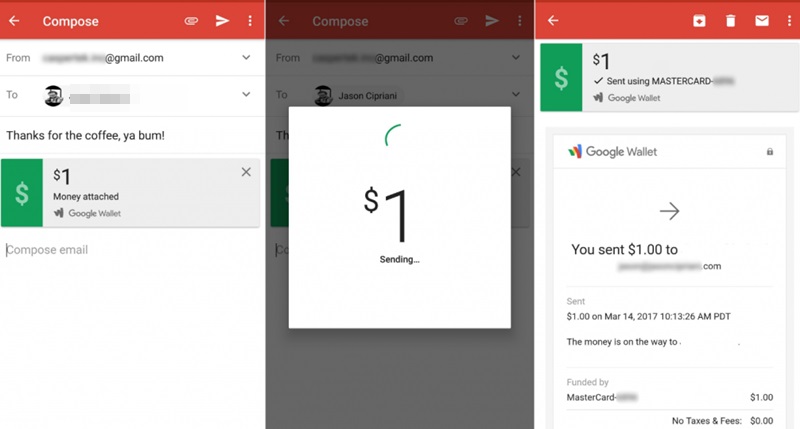Gmail is one of the most popular mailing services that Google provides to users for Free. Millions of users are getting the benefits of this service by using the features provided for free.
Apart from the mailing services, Gmail now supports money transactions too. The registered users can now send and request money on Gmail.
Steps to Send and Request Money Through Gmail App on Android
Hence, if you are interested in sending and requesting money through the Gmail app for Android, continue reading the guide. Below are the steps to send and request money through Gmail.
1. First, open the Gmail app on your Android smartphone and tap on the Compose option.
2. Now, find the Paper Clip button on the next screen. It will be placed in the top menu bar of the screen, just tap on it and proceed further.
3. You will see a new drop-down menu with the option “Send Money or Request Money“. From these options, choose your option for either sending or receiving money.
4. Enter the amount of money you wish to transfer or request and then press the Continue button. Add your card details when prompted and save them for further use.
5. After the above procedure, the confirmation email will be sent to you and the recipient with all the transaction details. And that’s it; you are done.
So, that’s how easy it is to send and request money through the Gmail app for Android. If you need more help on this topic, let us know in the comments. Also, if the article helped you, make sure to share it with your friends.