You get to know about various things that you can do to save the internal storage and hence prevent the issues related to that only. Go through the steps one by one and make your device perform better even on low internal storage.
[dropcap]A[/dropcap]ndroid smartphones that are launched now are fulfilled by much storage but the previous devices launched by various manufacturers were not that great as they were less on their internal storage. Internal storage can be needed to install apps and also can be used to store up the data. The devices that are less on internal storage would be very uneasy to be used with and you can also not install as many apps if the memory card installation is not there. Here in this article you will know the tips that you can use to survive on the limited internal storage and make your device perform good. Go through the article that is given below to know how you can improve the performance of your Android if you are facing limited internal storage.
Also Read: How To Speed Up Android Device After Rooting
Tips to survive on Limited Internal Storage on Android
Below are some of the best tips that you can try in your android device that will help you out to survive when you are low on your internal memory.
Also Read: How To Add Recycle Bin Feature On Android
#1 Avoid Installing Apps
This is the main reason for the internal storage issues on android as when you install the heavy apps they cover up the more space on your internal memory. So to manage the space on internal storage you has to avoid installing heavy and not useful apps.
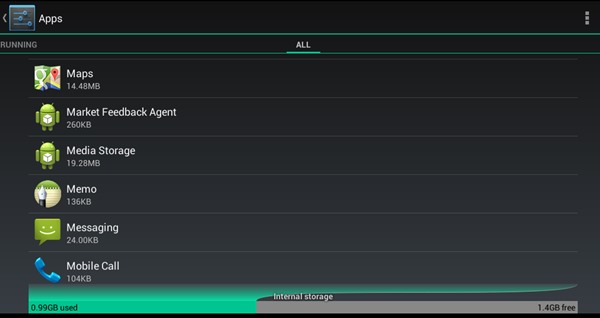
Also Read: How To Run Android Apps In Google Chrome
#2 Camera Changes
The other thing that you can do to save internal memory is that you can change the image capture size of your camera app. As mostly in the previous devices the images captured are stored in the internal memory so to avoid memory cover you should change the image size to the minimum.

Also Read: How To Block Unwanted Calls And SMS On Your Android
#3 Video Resolution
Same like image capturing the video on your device could also cover the internal memory space so to prevent the issues with the internal storage you should change the video resolution of your camera to the minimum.
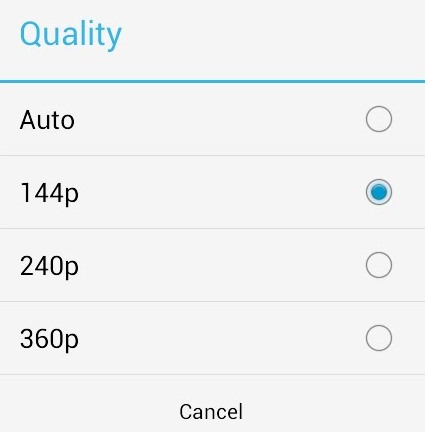
Also Read: How To Increase Battery Life Of Your Android Smartphone (2 Methods)
#4 Clean Up
Everyday usage of your phone can create a lots of cache and junk files on your memory of the device. This can hence cover the internal storage space so to avoid that you should clean up your device regularly. You can use the Clean Master app for that very purpose.

Also Read: How To Charge Your Android Battery Faster
#5 Remove Blotware Apps From Android
Easily make your device bloatware free by just simply removing them with the both possible ways discussed below.

#6 Cloud Storage
The users of android can use the cloud storage option to store their files as this will help you to keep up your device running smoothly even on the low internal memory also. You can use the Dropbox or the Google Photos to store your media and documents.
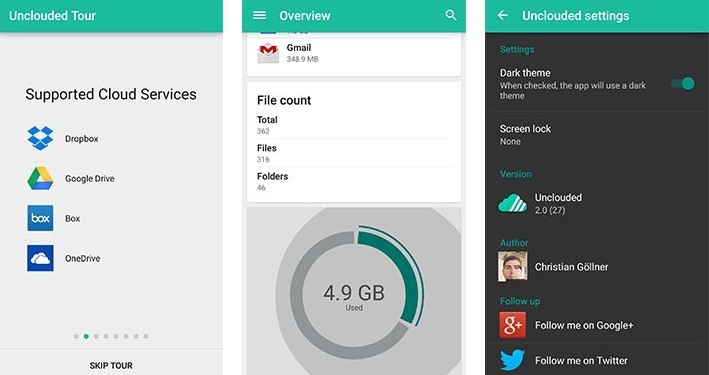
Also Read: How To Switch Android Phone to Tablet or Phablet Mode Without Rebooting
#7 WhatsApp data
The media that we receive on WhatsApp is also stored on your device so you should also manage this data from the WhatsApp. You can either transfer the data that you receive from your device to another one or you can delete that data if it is of no use to you.
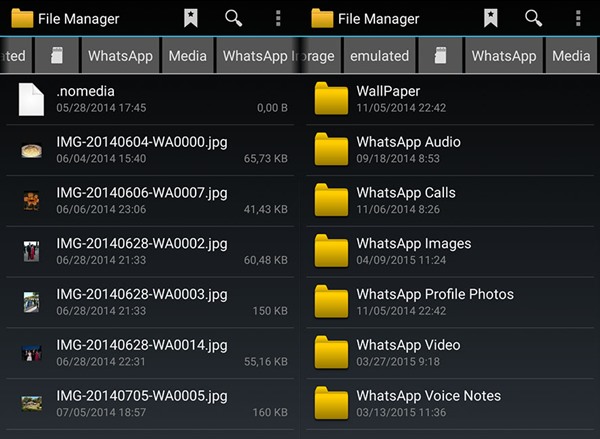
Also Read: How To Hide Important Files And Folder In Android Without Any App
#8 Auto Download Off For Social Apps
In many social media apps like Whatsapp, Hike and Telegram etc there is auto download feature with which media get automatically download on your device. And this can consume up lots of memory. So better is to turn Automatic download off.
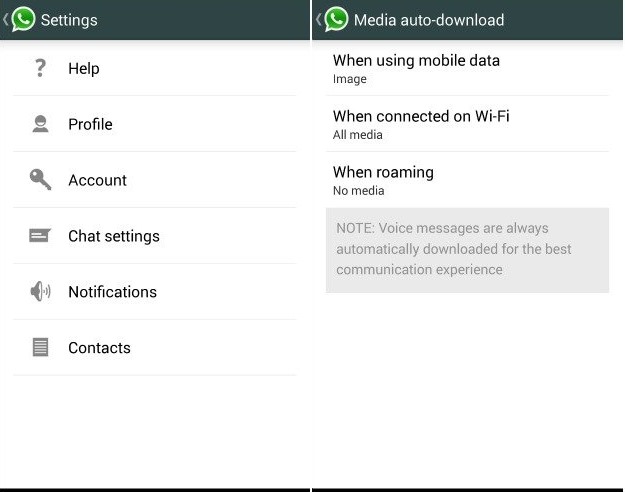
Also Read: Top 10 Best Root Apps 2016 for Android
#9 Backup Whatsapp Data On Cloud Storage
With this method you can easily secure your data from being lost and also google drive will provide your the extra security to your data. And whenever you lost any data then it will easily get revert back in your android.
Refer: How to Keep Your WhatsApp Data Safe With Google Drive
#10 Music
Mostly users love to keep the huge list of songs on their device so that they can listen to the music. But the case with devices working on low internal memory is that they can start showing some issues. So to prevent any problem with internal storage you should try to keep the minimum songs in your device.
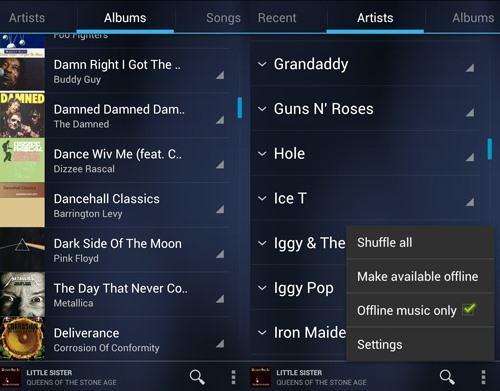
Also Check: Top 7 Best Cloud File Storage and Backup Services You Need to Know
The above article was all about how you can survive on limited internal storage on android. Use the above tips and easily survive with low internal storage. Hope you like the tutorial, do share with others too. Leave a comment below if you have any related queries with this.




