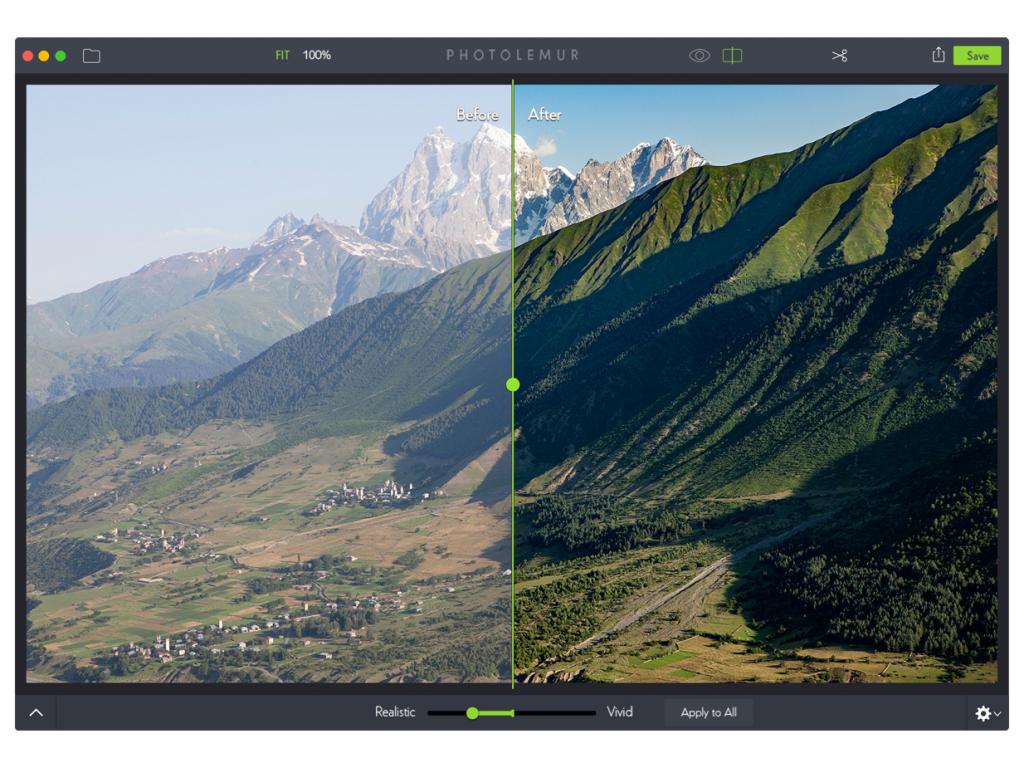Can you imagine taking postcard quality images with your smartphone or digital camera? Just imagine – you don’t need to learn photo editing spend hours correcting white balance, temperature, and other stuff. The artificial intelligence of Photolemur makes your photos look professional and vivid.
First Artificial Intelligence Photo Enhancer
With Photolemur, the automatic photo enhancement solution, you will be able to take amazing shots of your adventures, enhance them in Photolemur and upload to your favorite social media site in mere minutes.
No special skills required or expensive software needed!
If you can point your camera and click, you can produce awesome photos. If the colors are off or the image is hazy or even if the horizon is tilted, Photolemur takes your image and instantly creates the perfect scene worthy of framing. It will look like you spent hours messing around in Photoshop.

This photo shows an example of flawless Photolemur work. While processing this light damaged photography, contrast, saturation and exposure failure were corrected. Distorted white balance or brighten colors can easily spoil the memories and moments you desired to collect. With help of Photolemur, your photo editing can be done in one click, without no effort and boring experience.
One touch adjusting
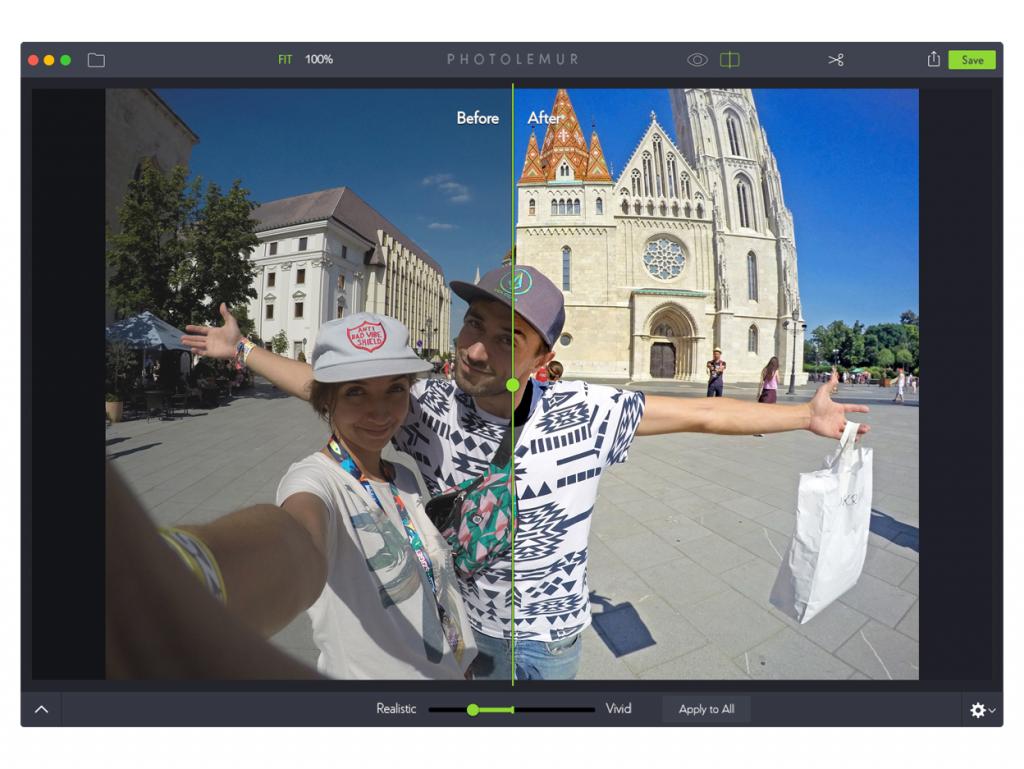
Have dozens of images to adjust?
Photolemur will let you upload images in batches, and automatically adjust color, clarity, brightness, saving you time for things you would rather be doing – like taking more pictures! After batching your images you can get them folded on your Mac or PC or share to Facebook other social media spending no time. Just leave all the hard work to Photolemur.
Try PhotoLemurSo, we hope you liked the method to refine the quality of images easily without using expensive software. Do share it with your friends too.