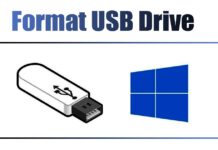How to Restore Windows 10 File Explorer in Windows 11 (3 Methods)
Even though the new Windows 11 file explorer design is minimalistic, Microsoft removed many useful features. The old Windows 10 ribbon-style file explorer actually...
How to Make Windows Search Open Chrome and Use Google Search
By default, when you use Windows Search to search the web, the search results are opened in the Microsoft Edge browser using the Bing...
How to Set Video Wallpaper on Windows 11 (4 Methods)
Windows 11 has already introduced a few new wallpapers, themes, and icons. It also provides an option to set Bing wallpapers on both the...
How to Open Disk Management on Windows 11 (7 Methods)
The Disk Management utility makes it easy to manage your hard disk drives, optical drives, and flash drives. You can also use it to...
How to Format a USB Drive on Windows 11 (4 Methods)
Formatting USB drives may be easy for many, but those who have recently purchased a laptop or PC may find it hard to find...
How to Add Trusted Sites in Windows 10/11
While browsing the web, sometimes a few websites show us error messages like 'Your Connection is not private.' The website did not show you...
How to Fix the ‘Scan Drive for Errors’ Notification on Windows 11
Although you can fix most Windows 11 problems, drive errors can stress you out. Recently, many Windows 11 users have reported getting an unusual...
How to Remove Sound from Videos in Windows 11
Windows 11 ships with a Clipchamp video editor that you can use for free. The free video editing tool can easily remove sound from...
How To Repair Windows Registry Errors in 2024
When you install Windows on your computer, Windows stores the blueprint of your installation as a registry file. If this file gets corrupted, it...
How to Fix Windows Security Not Working in Windows 11
While Windows Security is a great security application, it still has some bugs that prevent users from running a scan. Also, several users have...