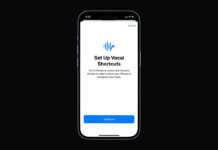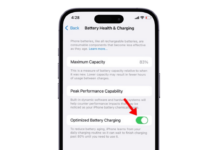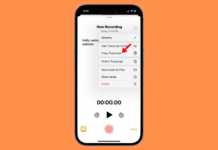How to Rename Siri on iPhone (iOS 18)
Apple's Siri is supposed to get better and more personal with Apple Intelligence, which is set to arrive later this year. When activated, Siri...
How to Use Vocal Shortcuts on iPhone (iOS 18)
Apple recently introduced several new features with iOS 18. Even if we leave behind the Apple Intelligence features, you still get awesome features like...
How to Hide Screenshots from iPhone Photos App
The Photos app for iPhone greatly organizes all types of photos in albums. But, still, the main feed shows all the photos you have...
What is Optimized Battery Charging on iPhone? Enable or Disable?
The optimized battery charging feature is enabled by default on new iPhones. The feature is supposed to prevent iPhone charging past 80%, which may...
How to Use Live Transcripts in Voice Memos on iPhone
If you have iOS 18, you don't really need a third-party app to convert your speech into text. iOS 18 supports transcribing your audio,...
How to Share WiFi Password with QR Code on iPhone
If you're using iOS 18, you may know about the new Password app. Apple created this new Passwords app to streamline login and password...
How to Enable Live Voicemail on iPhone with iOS 18
If you have installed iOS 18 on your iPhone and live in India, you can now utilize the Voicemail feature. For those who don't...
How to Use Live Audio Transcription on iPhone
With Apple Intelligence soon joining, the iOS 18 is supposed to be very big. It will have some upgrades in features not seen on...
How to Lock and Hide iPhone Apps in 2024
Among all the iOS 18 features that Apple recently announced, the ability to lock and hide apps is the most useful one, as iPhone...
How to Turn On iPhone Eye Tracking in iOS 18
Apple released iOS 18 Public Beta a few days ago, and as expected, it brings a host of new features and changes. Like the...