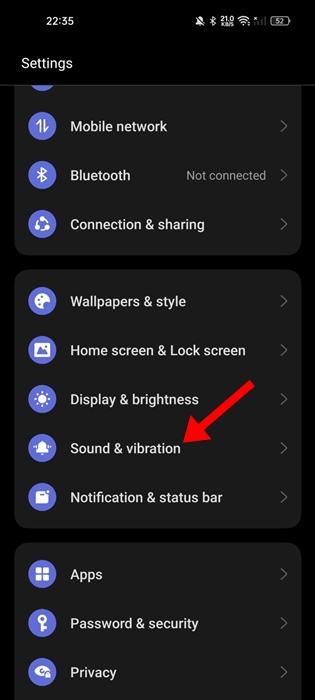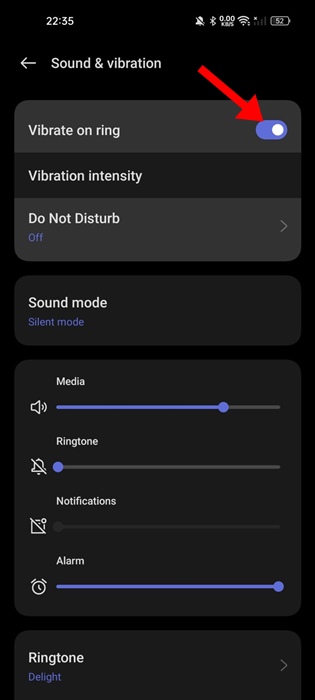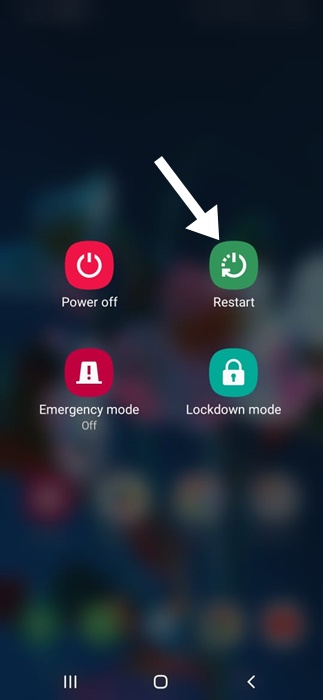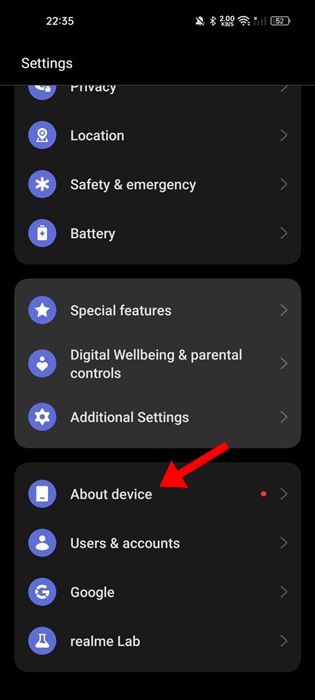Let’s admit it: Vibrations play a very important role in alerting us of calls, SMS, and notifications. Many people like to keep their phones in vibration mode to avoid getting disturbed.
If you always keep your Android phone in vibration mode, finding the feature malfunctioning can be very problematic. Vibration on Android may fail to work for several reasons; it could be that the vibration is turned on, the vibration intensity is very low, etc.
Why is Vibration Not Working on Android?
Vibration on Android may fail to function for several reasons. Below, we have listed some prominent reasons.
- Vibration is turned off on your phone.
- The Vibration Intensity is set to low.
- The Do Not Disturb Mode is enabled.
- The phone is in Silent Mode
- Software Problems
- The vibration motor is damaged.
These are some key reasons why your phone’s vibration is not working. Now that you know the reasons, troubleshooting the problem could become easy. Here’s what you need to do.
1. Turn off the Silent Mode on your Android
Silent Mode also silences all sound and vibration. It’s possible that your phone is in silent mode and not vibrating as it should.
So, open the Sound Settings of your Android phone and check if Silent mode is enabled. If it is, simply disable it to resolve the problem.
2. Disable the Do Not Disturb Mode
Do Not Disturb is another sound mode you should disable on your phone. Here’s how you can turn off the Do Not Disturb Mode on Android.
1. Launch the Settings app on your Android and tap Sound & Vibration.
2. On the Sound & Vibration screen, tap on Do Not Disturb.
3. On the next screen, turn off the Do Not Disturb toggle.
3. Check the Vibration Settings of your Phone
Even when silent mode is disabled on your phone, you should check the vibration settings. This is because your phone may or may not vibrate even when the sound is enabled. Here’s what you need to do.
1. Launch the Settings app on your Android phone.
2. When the Settings app opens, tap on Sound and Vibration.
3. Next, enable the toggle for Vibrate on Ring.
4. Restart your Phone
System level bugs & glitches can sometime prevent the Vibration motor from functioning properly. You can eliminate such bugs & glitches by restarting your Android phone.
To restart your Android phone, long press the Power button to bring up the Power Menu. On the Power menu, select Restart. After the restart, check whether your phone vibrates.
5. Test the Vibration Motor of your phone
If your phone is still not vibrating, you need to check whether your phone’s Vibration Motor is functioning properly. Here’s what you need to do.
1. Open the dialer app on your phone.
2. Next, dial *#06*# and press the call button. You can also try *#0*# if the previous one isn’t working.
3. A menu will appear on the screen, tap on Vibration. Your phone’s screen will go black and will vibrate.
4. If your phone doesn’t vibrate, the vibration motor is faulty. You need to get the Vibration motor checked by a technician.
6. Update your Android OS
Sometimes, software issues can cause problems with your phone’s vibration. The best way to deal with software issues is to install all pending software updates. Yes, a factory reset is also an option, but you should try this first.
1. Launch the Settings app on your Android phone.
2. When the Settings app opens, tap on About Device.
3. On the About Device screen, tap on Check for Updates or View Updates.
4. If any updates are available, download & install them.
These are some working methods to fix vibration not working on Android phone. If you need more help on this topic, let us know in the comments. Also, if you find this guide helpful, don’t forget to share it with your friends.