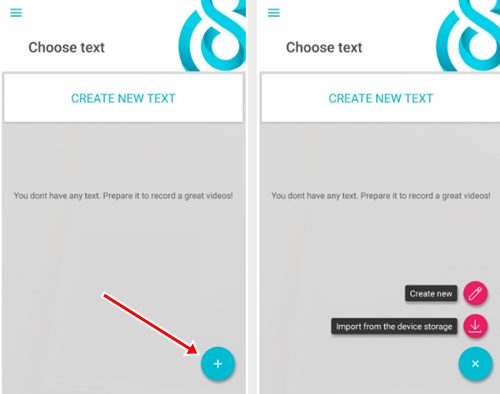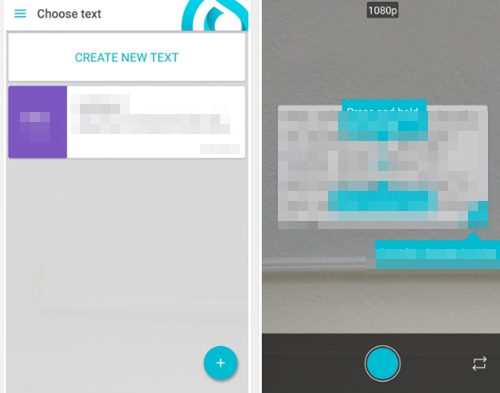The video blogs you see on YouTube may look easy to make, but it isn’t easy. Camera quality and content are not the only things needed to make a perfect vlog; you may even need a teleprompter.
For those who don’t know, Teleprompter is a device used to project a speaker’s script into a transparent panel from a camera lens. The role of this device is to allow the speaker to keep eye contact with the audience while reading the text they are supposed to speak.
You can turn your Android into a teleprompter and access the camera at the same time. Since smartphones are now being used to create YouTube videos and vlogs, adding a teleprompter to an Android camera can be very helpful.
Steps to Add a Teleprompter to Android Camera
Below, we have shared a step-by-step guide on how to add a teleprompter to an Android camera in easy steps. Let’s get started.
1. First, install the “Selvi-Teleprompter Camera” app on your Android device. You can easily find this app on your Google Play Store.
2. Writing the script could be a no mess because you could easily take lots of time to do that and make a different and proper script for your video. You have to write the script for your video that would be prompted on your camera screen while making the selfie video.
3. To write the script, tap on the + button near the bottom right corner of the Selvi app. From there, you get two options either import your pre-defined script in a text file or write the new one.
4. After successfully writing your script, adjust the size and position of the script that appears as the overlay on the other screen. Once you have adjusted your script on the screen, tap on the shutter button to start recording your selfie video.
5. While doing that, you would notice that the text or the script you have narrated would appear on your screen but at a reasonable opacity. You could, therefore, read and follow the script in your video.
6. Press the shutter button again to stop the video. Now you get two ways to utilize the video you have made: save your video or share it on any compatible social media.
So, that’s how easy it is to add a teleprompter to an Android camera. If you need more help on this topic, let us know in the comments. Also, if the article helped you, make sure to share it with your friends.