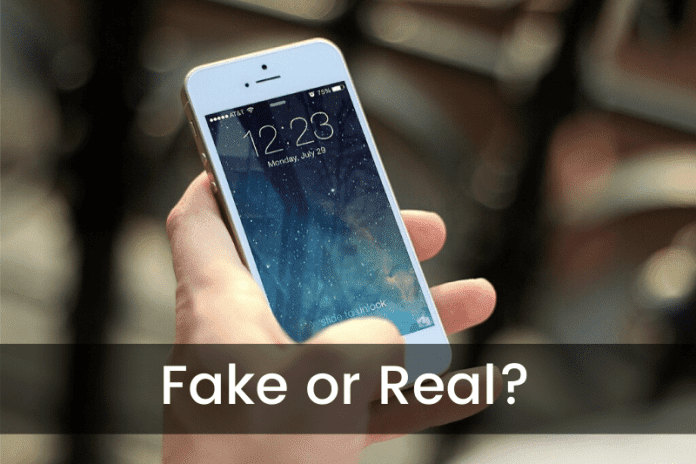Currently, in the market, lots of chines company selling fake iPhone at less price, those phones look like an iPhone but not perform like iPhone. If you are purchasing a brand new iPhone from the official Apple Store, then you don’t need to worry about it but when if you are dealing with a used one.
iPhone is the dream phone of every youngster, almost all celebrities, businessmen prefer to use iPhone because of its uniques features, advanced security, and brand value. It is challenging to understand whether the iPhone is fake or real; we can make it easy for you.
How To Check Your iPhone Is Fake or Real?
Every iPhone comes with a unique hardware serial number, with the help fo this you will quickly know whether you are using real or fake iPhone.
Step 1: Visit checkcoverage.apple.com, On this page, you have to enter your unique hardware serial number.
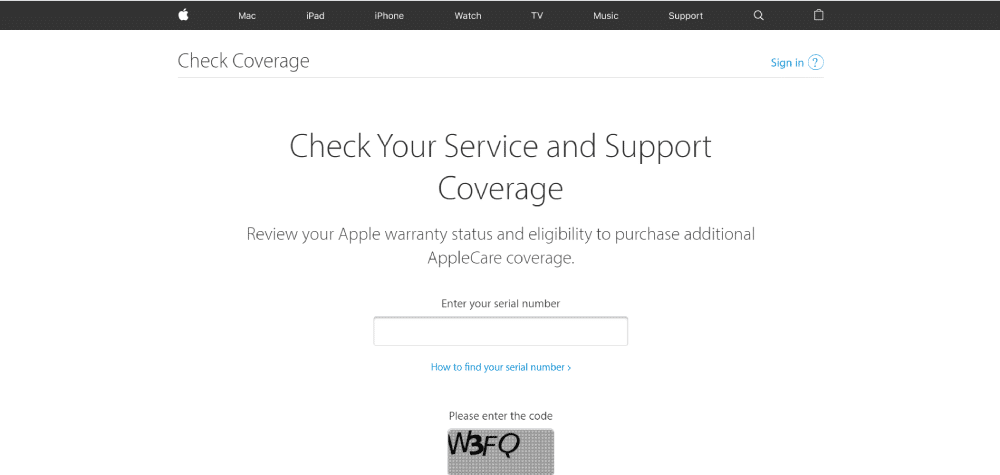
Hardware Serial Number
- Go to General
- Click on About
- Then on Serial number
Step 2: Enter the hardware support number and fill the captcha, click on continue.
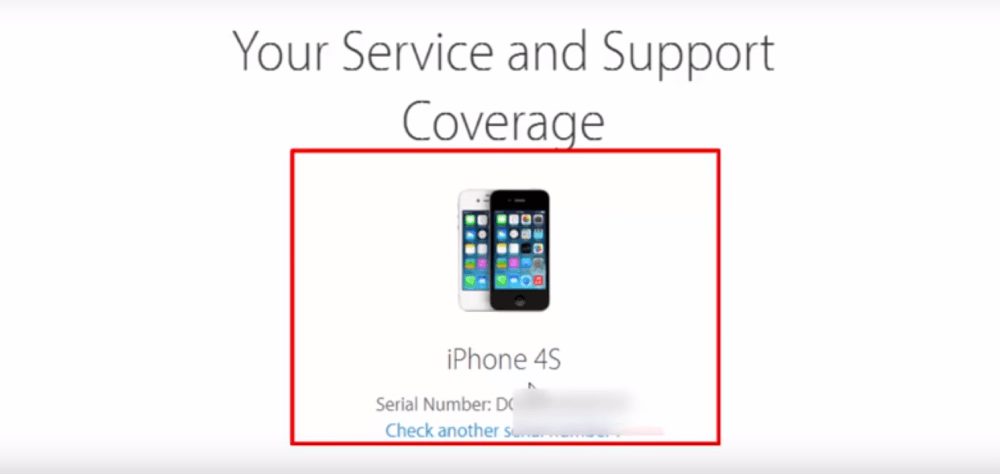
When you click the continue button if the web page says invalid or wrong hardware serial number, then your iPhone is fake. If the page shows us the information about the gadget, then you don’t worry, you are using an authentic iPhone.
Must Read: How To Fix a Phone That Won’t Charge
That’s how you can check whether the iPhone is real or fake, We hope this article on ways to check your iPhone is fake or real is helpful for you, If the article is useful for you in any manner then do share it on social media. Please stay connected with us for all the updates out their related to technology.