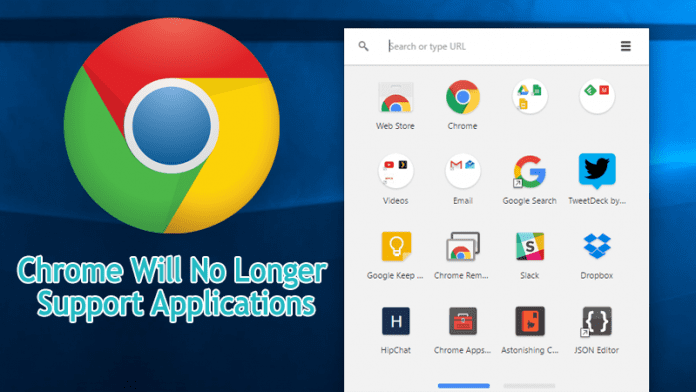As we all know that Google Chrome always focused on its developments associated with the way we use the Internet and the services it provides. Recently the tech giant Google decided to end all the support regarding the application for all the major platform.
Chrome Will No Longer Support Applications In The Browser
Google Chrome always focused on its developments associated with the way we use the Internet and the services it provides. Basically, the Chrome apps are created to give freedom to users and not rely on any installation, but, the tech giant Google decided to end this support for all the major platforms.
In addition to extensions and themes, Chrome also runs applications in the browser itself, using web resources, but “outside” of Chrome. But this feature does not seem to have vindicated: the next two years, the tech giant Google will remove the browser apps on Windows, Mac OS, and Linux, as the tech giant Google simply making them unique to Chrome OS only.
This strategy, the company is to “simplify” the browser since only 1% of users in the three platforms actively are using these applications. The most popular applications, such as Spotify, Evernote, and even Google’s own apps, like YouTube or photos, just load the web interface or even redirect you to the site.
For more than the Chrome OS that makes sense to fix the service on the taskbar or on the desktop, on other operating systems apps are redundant. The whole structure should also consume some good features of your computer, making Chrome suck your battery rapidly.
By the end of the year, Chrome applications will only be available for the Chrome OS. In the second half of the year 2017, the Chrome store will not show any applications, but who still have something installed can continue to use until 2019 when the apps can be neither charged. But, Extensions and themes will work in the same way as it works now.
For Chrome OS, everything remains the same. This application platform will continue to exist allied to the Google Play apps, which will simply work on Chrome operating system.