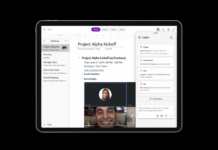From the Android version 5.0 Lollipop, it has become possible to unlock Android with a number of unorthodox methods, using Bluetooth devices, location, and NFC tags. However, this last option was recently removed by the tech giant Google without notifying Android users.
Google Silently Killed A Handy Security Feature Without Notifying Android Users
From the Android version 5.0 Lollipop, it has become possible to unlock Android with a number of unconventional methods, using Bluetooth devices, location, and NFC tags. This last option was recently removed by the tech giant Google, that also without notifying its users.
In the so-called Smart Lock feature, it was possible to set up an NFC device as one of the methods to unlock Android. All you had to do was touch the phone with a tag, which could be on the table or in the car, and the device would be unlocked.
The lack of NFC in Smart Lock was noticed in early September by a user who complained in the tech giant Google’s forum. Last week, without much fanfare, a company official confirmed the removal.
According to him, the feature was disabled because few people used it. The official also noted that there are other alternatives in Smart Lock that are also easy and much more people use, such as places and reliable Bluetooth devices and unlock by detection in the pocket.
However, the most strange thing among these all, the feature was still being listed as active on the Nexus and Google Pixel support pages. The Xperia XZ1 online manual, which was released with Android 8.0 Oreo, also taught how to set up Smart Lock.
These remarks were made by a Reddit user who disclosed the tech giant Google’s removal. According to him, who used the feature until June and did not log out of the account, still, can use the NFC Smart Lock. However, if the person leaves the account or restores the device, it loses access. If you used this feature, keep an eye on it.
So, what do you think about this sudden and unexpected removal? Simply share your views and thoughts in the comment section below.